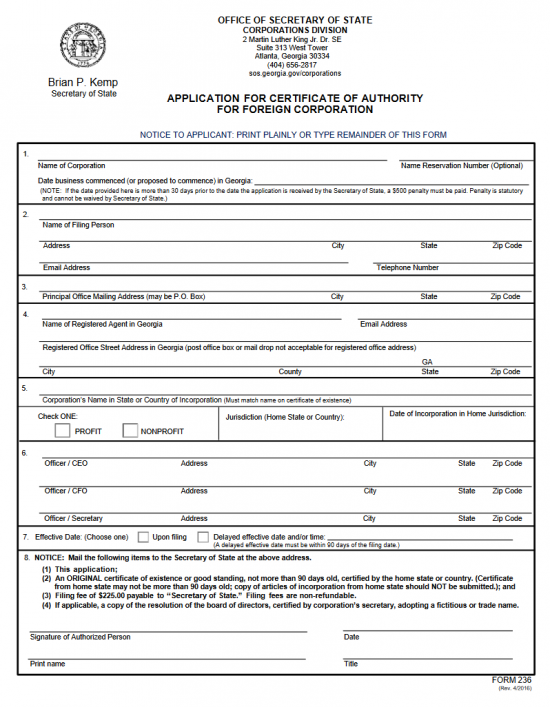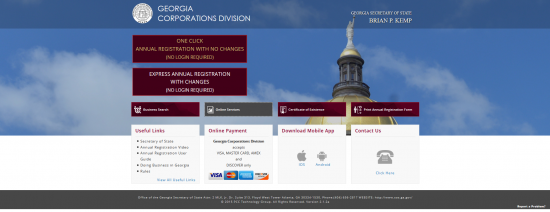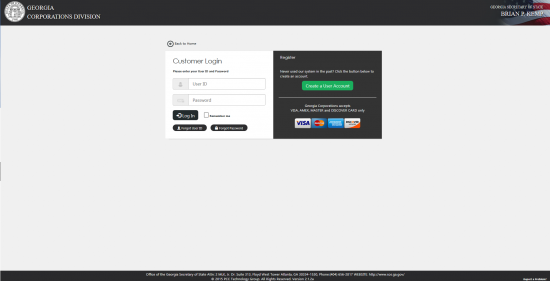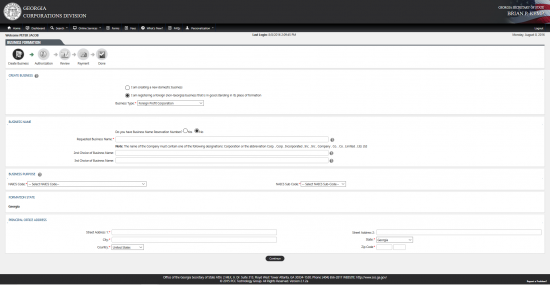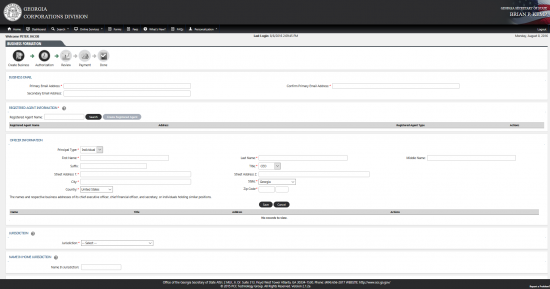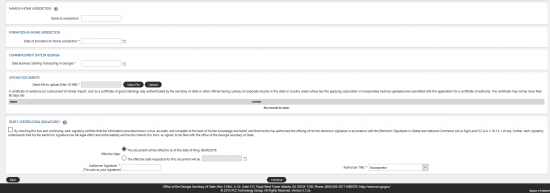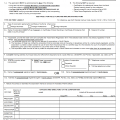|
Georgia Application For Certificate of Authority For Foreign Corporation | Form 236 |
The Georgia Application For Certificate of Authority For Foreign Corporation is a required filing by the Georgia Secretary of State. This must be submitted and approved by the Georgia Secretary of State’s Division of Corporations before a foreign corporation may operate as any type of corporate entity in this state. This application will provide the Division of Corporations with the basic required information to operate such an entity as a foreign corporation in Georgia. It is strongly recommended that one consult an appropriate professional before submitting these articles to make sure they satisfy the requirements placed on that entity’s type. This application must be mailed in to Office of Secretary of State, Corporations Division, 2 Martin Luther King Jr. Drive SE, Suite 313 West Tower, Atlanta, GA 30334 with full payment of the $225.00 filing fee (by check/cash/money order made payable to Secretary of State), a Certificate of Good Standing from the origin state formin the foreign corporation (dated within ninety days of the filing date), and any additional documentation necessary for the entity type.
How To File
Step 1 – Go to the Secretary of State Corporation’s web page here: http://sos.ga.gov/index.php/corporations. Then select the link labeled “Forms,” in the menu on the right.
Step 2 – This is the forms page for the Georgia Secretary of State. Locate then select the .PDF link labeled “Application – Certificate of Authority For Corporation.” You may download this file then type information into it or download it then use an appropriate .PDF editor to enter information then print.
Step 3 – Once you have downloaded the form, locate Item 1. On the blank line labeled “Name of Corporation,” enter the name of the corporation that is being formed and will operate in Georgia. If you have reserved the name for this entity in the State of Georgia, then enter the Reservation Number on the second blank space (labeled “Name Reservation Number (Optional)).
Step 4 – On the blank line labeled “Date business commenced,” report the first date the business has been or is expected to be operational in this state. Note, if this date is more than 90 days prior to the filing date a penalty will be assessed.
Step 5 – The second item will require the Full Name, Street Address, E-mail Address, and Phone Number of the party filing this application.
Step 6 – Item 3 must have the Mailing Address of the Principal Address Reported. This may be a P.O. Box so long as it is a reliable address.
Step 7 – Report the Full Name of the Registered Agent on the first blank line in Item 4.
Step 8 – On the second line, in Item 4, enter the Street Address of the Registered Agent. The third line of Item 4 should have the City/State/Zip Code of the Registered Agent. The Registered Agent may be an individual or a business entity so long as it maintains a Physical Address in the State of Georgia.
Step 9 – In Item 5, enter the Full Name of the Corporation as it appears on the Certificate of Existence issued by the origin state on the first line.
Step 10 – On the second line, indicate whether the corporation being formed is a Profit corporation or a NonProfit Corporation by checking the appropriate box. Then, on the following blank lines, report the Jurisdiction that holds authority over the corporation forming this entity then enter the Date of Incorporation this corporation first formed in its origin state.
Step 11 – In Item 6, report the Full Name and Address of the Officer/CEO of this corporation.
Step 12 – In Item 6, on the second line, report the Full Name and Address of the Officer/CFO
Step 13 – In Item 6, on the third line, enter the Full Name and Address of the Officer/Secretary.
Step 14 – In Item 7, you may choose when these articles go into effect. The first box is labeled “Upon Filing.” This will make the corporation being formed active the moment these articles are received and processed (typically between five to seven business days). The second box is labeled “Delayed effective date and time.” If you would like the articles to go into effect upon processing, choose the first box. If you wish to have a specific Effective Date, choose the second box, then enter the Date you wish the corporation to become active on the blank space provided.
Step 15 – At the bottom of this application, an authorized officer of the corporation forming the new entity must Sign his/her name, report the Date of his/her Signature, print his/her Name, and enter his/her title (in the corporation) in the appropriate spaces.
Step 16 – Gather the Georgia Application for Certificate of Authority for Foreign Corporation, any necessary or required supporting documents, the origin corporation’s Certificate of Existence issued within ninety days of the filing date, and full payment of the filing $225.00 fee (a check, cashier’s check, or money order made payable to Secretary of State) then mail this package to:
Office of Secretary of State
Corporations Division
2 Martin Luther King Jr. Drive SE
Suite 313 West Tower
Atlanta, GA 30334
How To File Electronically
Step 1 – You must start with opening the Georgia Corporations Division website here: https://ecorp.sos.ga.gov/
Step 2 – On this page, locate the button at the top of the page labeled “Online Services.”
Step 3 – The portal page will require a User Name and Password. Enter these items in the appropriately labeled field then select “Log In.”
Step 4 – This is the homepage for your account. From the list of buttons displayed, select the “Create or Register a Business” button.
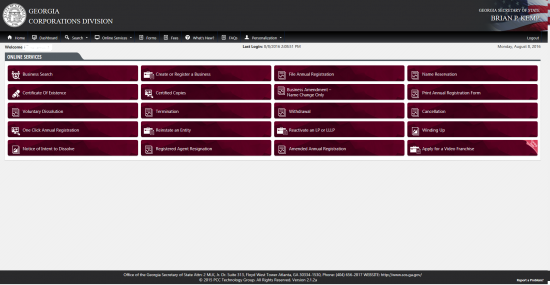
Step 5 – This is the first page of the online form you will need to fill out to apply for a Certificate of Authority. In the “Create Business” section, select the radio button labeled “I am registering a foreign (non-Georgia) that is in good standing in its place of formation. A drop down list labeled “Business Type” will appear. Select the choice “Foreign Profit Corporation” in order to open this form for entry.
Step 6 – If you have a Business Name Reservation Number, then, under “Business Name” select “Yes” then enter it. If not then select “No” and provide three options for a business Name. These must be unique in the State of Georgia and must have the designation of Corporation, Incorporated, Company, Limited, or a generally accepted abbreviation of these words in the Name itself. Your first choice should be in the field labeled “Requested Business Name.” Your second choice should go in the second text field of this section while your third should go in the third field of this section.
Step 7 – In “Business” Purpose, select the NAICS code for your business from the drop down menu. Depending upon the Purpose selected, you may need to select the sub code from the drop down list labeled “NAICS” Sub Code.”
Step 8 – The last area, “Principal Office Address” will require the Full Address of the Principal Office to be reported. Each component of this Address will have its own field. The Street Address, City, and Zip Code fields will require information to be entered while the State and Country fields will require you select the appropriate choice from a drop down list. Once you have populated these fields accurately, click on the “Continue” button at the bottom of the page.
Step 9 – The top of this page is labeled “Business Email.” Enter your Primary Email Address twice on the first line. There will be a box labeled “Primay Email Address” and “Confirm Primary Email Address” to do this in. You may enter an alternate one in the third box, “Secondary Email Address,” if you wish.
Step 10 – Next enter the Full Name of the Registered Agent you have obtained for your corporation in the text field labeled “Registered Agent Name,” then clicking the “Search” button. If your Registered Agent’s information does not show as being found, select the button labeled “Create Registered Agent.” If you must create one, this will display in a pop up window where you must indicate if the Registered Agent is a Business or Individual by use of the drop down menu then enter the Full Name of the Registered Agent and the Full Address of the Registered Agent.
Step 11 – Next you will need to enter information in the “Officer Information” section. Do this by first indicating the Principal Type by selecting either “Business” or “Individual” from the drop down menu in the first field. You must then enter the Name of this entity on the first line. The second line will give you the option of entering a Suffix (if it is an individual) and select a Title (such as CEO) whether it is an Individual or a Business. Then enter the Street Address on the next line, below which you must enter the City then select a State from the drop down list. Finally, select the Country of this Officer from a drop down list and enter a Zip Code. Do this for each Officer. At the end of each entry, select the “Save” button. This will display the information in the table below (each row will have an Edit and Trashcan icon so you may edit or delete an entry).
Step 12 – In the “Jurisdiction” section, select the foreign corporation’s Home State from the drop down list.
Step 13 – Next, enter the filing entity’s Name in the Home State if it is different then the Name it must operate under in Georgia. Do this in the field labeled “Name in Jurisdiction.” If the Name does not differ from the one in Georgia, leave this blank.
Step 14 – In “Formation in Home Jurisdiction,” locate the field labeled “Date of Formation in Home Jurisdiction” then enter the date the foreign corporation successfully filed its articles of incorporation in its home state.
Step 15 – In “Commencement Date in Georgia,” locate the field labeled “Date Business Starting Transacting in Georgia,” then enter the intended date this business will start conducting business in Georgia.
Step 16 – The “Upload Documents” section will contain a “Select File” button. Click this button to upload your Certificate of Existence (issued by the governing body in the home state within 90 days of this application date) as well as any other required document.
Step 17 – Select the box next to the verification paragraph in the “Filer’s Certification (Signature)” section.
Step 18 – Next to the words “Effective Date” select the top radio button if you wish this filing to take effect on the date indicated (it will be the date you are filing) or you may select a Date within 90 days of the filing date for the filing to take effect by selecting the second radio button and entering this desired Date in the field provided.
Step 19 – Enter your Name in the “Authorizer Signature” field then your Title in the “Authorizer Title” field (drop down list). Select “Continue” once you have verified all the information is true. You will then be given one final opportunity to view all the information you entered before proceeding to the payment area where you may enter your credit card number to pay for the $225.00 Filing Fee.