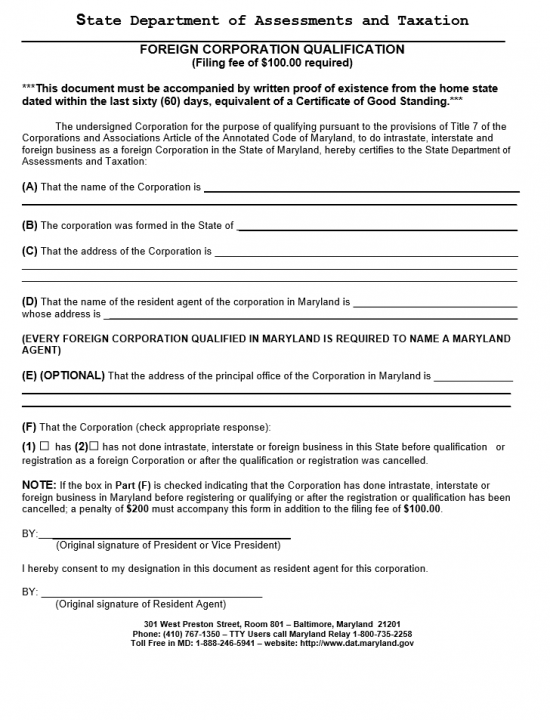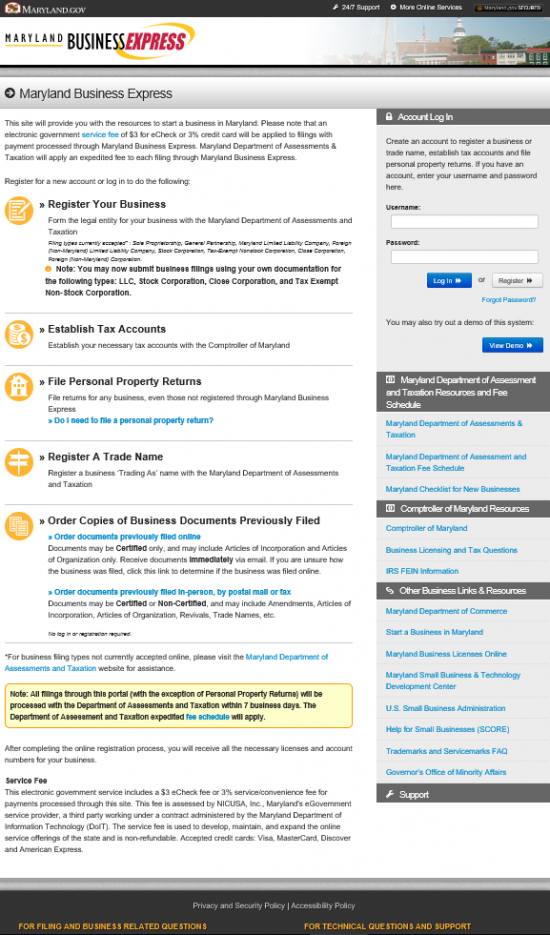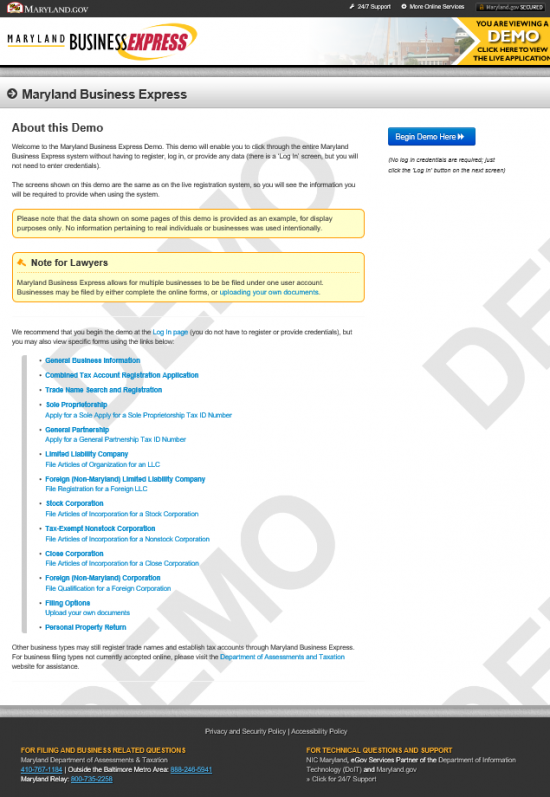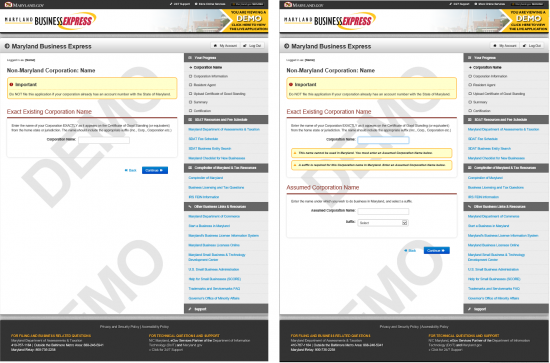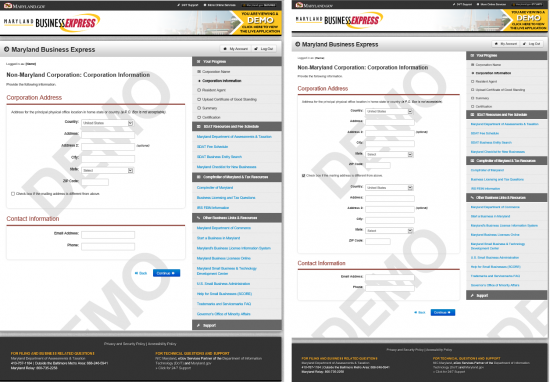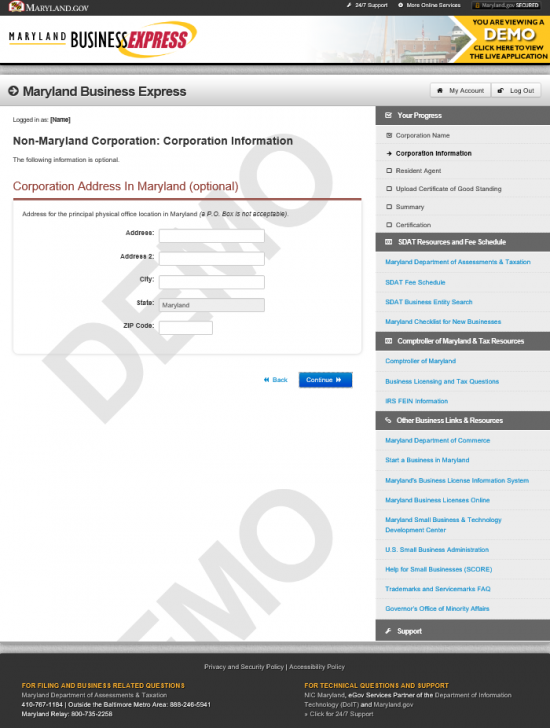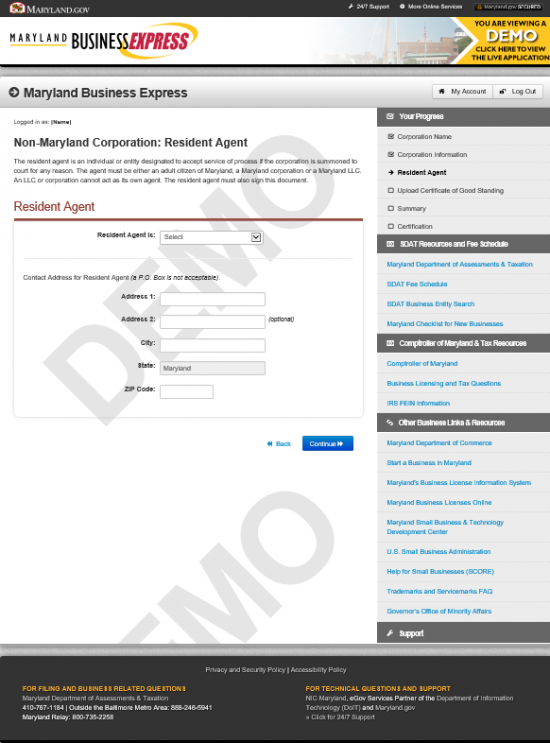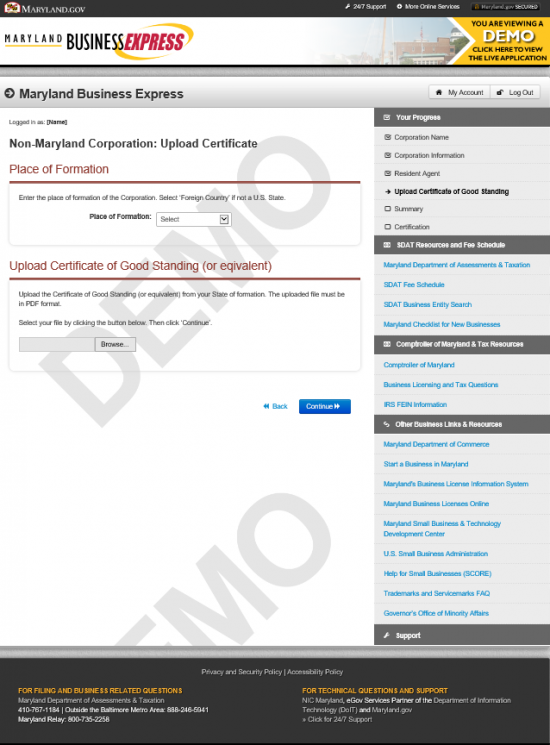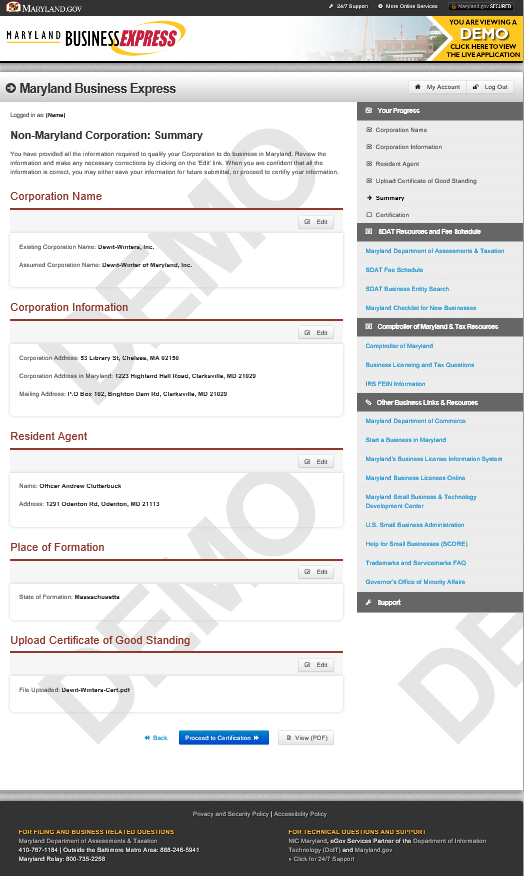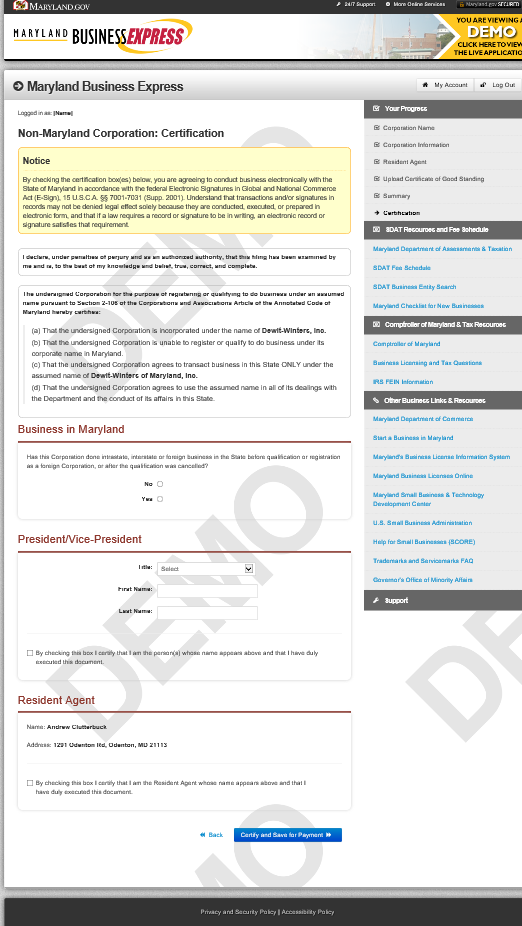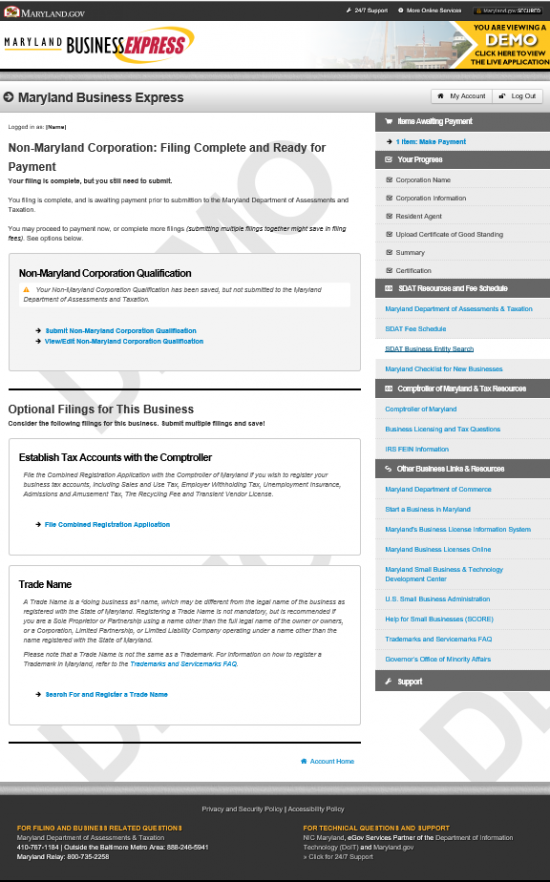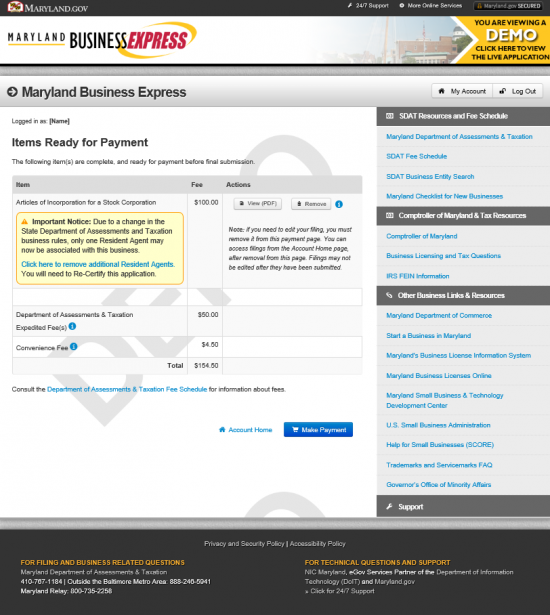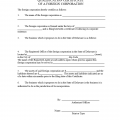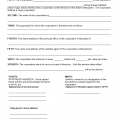|
Maryland Foreign Corporation Qualification |
The Maryland Foreign Corporation Qualification contains the framework for registering a foreign entity to conduct business with the Maryland State Department of Assessments and Taxation. Regardless, of any other governing body’s interest in the filing entity acting as a corporate entity in Maryland, this Maryland State Department’s requirement for conducting corporate activities must be satisfied. This application form was developed for straight forward registrations and contains only the basic section requirements. If additional information needs to be provided as a result of the nature of this foreign business, the process should be thoroughly researched. Generally, it is would be considered wise for a filing entity to seek appropriate professional counsel.
It should be noted that every submittal package should, at the least, contain a Certificate of Existence from the domicile state of the filing entity that is dated within sixty days of the submission date, the original Maryland Foreign Corporation Qualification (typed or printed), and Full Payment of all applicable fees. The Filing Fee for this form is $100.00. This and any applicable fee may be paid via check or money order made payable to “State Department of Assessments and Taxation.” This may be mailed or delivered to State Department of Assessments and Taxation, Charter Division, 301 W. Preston Street, 8th Floor, Baltimore, MD 21201-2395.
How To File By Mail
- Download Form
- Download Registering or Qualifying to do Business in Maryland Under an Assumed Name Form
Step 1 – You may download an original Maryland Foreign Corporation Qualification by selecting the link labeled “Download Form” or by selecting the PDF button above. This form must be typed or printed, it will not be accepted if filled out by hand.
Step 2 – In Item A, report the Full Name fo the filing entity exactly as it appears on its Certificate of Existence. If it is taken then you must document then you must also state what Name you are operating under and enclose a “Registering or Qualifying to do Business in Maryland Under an Assumed Name.” All Names used by a corporate entity must be unique and contain the word Corporation, Corp., Incorporated, Inc., Limited, or Ltd.
Step 3 – In Item B, document the original state this corporation was first formed. That is, where did it incorporate.
Step 4 – In Item C, enter the Address of the foreign entity.
Step 5 – In Item D, enter the Full Name of the Resident Agent on the first blank line. This must be an adult (over 18) or a business entity other than the filing entity. The next line requires the Full Address of the Resident Agent. This must be a Maryland address and must be the physical location of the Resident Agent. That is, it cannot contain a P.O. Box and must contain the Building Number, Street, Site Number, City, State, and Zip Code.
Step 6 – Item E is optional. Report the Address of the Prinicpal Office in Maryland. This should be a Street Address (Building Number, Street, City, State, Zip Code).
Step 7 – Item F you must indicate if you have done business in the State of Maryland before qualification to do so or after a cancelled
If this corporation has conducted any corporate activities under these circumstances place an X in the first box, labeled “1.” If not then place an X in the box labeled “2.”
Step 8 – The next section will contain the Signature Line where the President or Vice President of the filing entity must sign his or her Name. Below this the Resident Agent mentioned in Item D must sign his or her Name below the statement of consent.
Step 9 – Once all your documents have been organized, you must make sure to submit a full payment for all filings and applicable fees when you submit this form. The final submittal package should consist of an original typed or printed (by printer) Maryland Foreign Corporation Qualification, any supporting or required documents/filings (You must include a Certificate of Existence issued by the origin state and dated no more than sixty days from the submission date), and a check or money order for all money owed made payable to State Department of Assessments and Taxation. The Filing Fee for the Maryland Foreign Corporation Qualification is $100.00. Other fees may apply. For instance, if you wish to expedite the filing process to 7 days, you must pay an additional $50.00. If your corporation has done business without authorization from the Maryland State Department of Assessments and Taxation, you must pay an additional $200.00. You may have this mailed or dropped off at:
State Department of Assessments and Taxation, Charter Division
301 W. Preston Street, 8th Floor
Baltimore, MD 21201-2395
How To File Electronically
Step 1 – First you must go to . From here you must provide your Username and Password to log in. Once you have entered the proper credentials in the appropriate text box, select the link labeled “Log In.”
Step 2 – Locate the link labeled “Foreign (Non-Maryland Corporation) File Qualification for a Foreign Corporation” near the bottom of the page.
Step 3 – This is the first screen of the online articles. In the text box labeled “Corporate Name,” report the Full Name of the Corporation precisely as it appears on the Certificate of Existence issued by the filing entity’s home state. This must be a word-for-word match and must include one of the words of incorporation. If the Name is unavailable for use in the State of Maryland or does not conform to requirements, two new text fields will appear so that you may enter an Assumed Name. If this is the case, enter the exact Name you wish to use as and use the drop down menu to select the appropriate suffix (Corporation, Incorporated, Limited, Corp., Inc., or Ltd.). Once you have entered the Name, under which this corporation will operate as, select the link labeled “Continue.” This will direct the browser to the next page.
Step 4 – You must report the physical location of the filing entity in its home state in this screen. This may not be a P.O. Box, however there will be an area to report a Mailing Address. use the dropdown menu to indicate which country the filing entity’s Principal Office is located. Then, in the first field, report the Building Number and Street where the Principal Office is physically located. Address Line 2 is optional but made available in case there is a Site Number to report. Finally, enter the City, State, and Zip Code where the Principal Office is physical located in the next three fields. If the filing entity’s Principal Office has a separate Mailing Address, select the check box next to the words “Check box if the mailing address is different from above.” As with the Physical Address area above, use the dropdown menu to select the country used in the filing entity’s Mailing Address, then enter the Full Mailing Address to be used in the appropriately marked fields.
Step 5 – Next, you must report the Email Address and Phone Number for the filing entity’s Contact Person. This is the individual who may reliably receive any correspondence from the Maryland State Department of Assessments and Taxation regarding this application for the authority to do business in this state. Enter the Contact Person’s Email address in the text box labeled Email. Then enter the Phone Number where the Contact Person may be reliably reached in the text box labeled “Phone.” Once you have completed the information requested on this screen, select the “Continue” button to proceed.
Step 6 – This next screen is optional but generally recommended. Here, enter the Maryland Principal Office address. That is, where, in the State of Maryland, will this foreign entity be conducting business. In the Address box, report the Building Number and Street. If there is a Site Number you may report this in the box labeled Address 2. Finally, you may enter the City and Zip Code of the filing entity’s Principal Office is located. Select “Continue” if you are ready to fill out the next screen.
Step 7 – This screen is the area where you will need to report the type and location of Resident Agent who shall receive service of process if the filing entity is called to a court of law. This must be an adult or business entity (other than filing entity) physically located in Maryland. First use the drop down menu to indicate if the Resident Agent is an Individual, Maryland Corporation, or Maryland LLC. Then enter the Building Number, Street, and Site Number (if applicable) in the box labeled “Address” and, if desired, in the box labeled “Address 2.” In the box labeled “City,” report the Maryland City the Resident Agent maintains an address in then input the Zip Code of this location in the box labeled “Zip Code.” This is mandatory in the State of Maryland. Once you have entered all of the required information, select the “Continue” button.
Step 8 – Under the heading “Place of Formation,” use the drop down menu to select where the filing entity was original formed as a corporation.
Step 9 – A staunch requirement of the State of Maryland is that any foreign entity wishing to operate as a corporation within state borders must submit a Certificate of Good Standing or its equivalent with Maryland Foreign Corporation Qualification. The filing entity must be able to submit this certificate electronically to file online. Use the “Browse” button to locate this file on your computer. The pathway should appear in the text box next to this button. Select the button “Continue” button below this area to direct the browser to the next page of this form.
Step 10 – The next page will give you an opportunity to review the information you entered in the Corporation Name, Corporation Information, Resident Agent, Place of Formation, and Upload a Certificate of Good Standing sections. Make sure the information here is accurate and legal. If any section needs to be edited or updated, this may be done directly from here by selecting the button labeled “Edit.” You may also view it as a PDF by selecting the “view (PDF).” If the information is correct, then select the button “Proceed in Certification.”
Step 11 – The next page will deliver the conditions of submitting this online form. Read it very carefully. Then, indicate if the filing entity has ever done business in Maryland without being qualified to do so. Do this by selecting the radio button labeled “Yes” or the radio button labeled “No.”
Step 12 – Next, under the heading “President/Vice-President.” Use the dropdown menu to select President or Vice President. Then enter the First Name and Last Name of the individual submitting these articles online. You must check the box labeled “By checking this box I certify that I am the Resident Agent whose name appears and that I have duly executed this document.”
Step 13 – Under the heading “Resident Agent,” the Resident Agent must verify that his and her information is correct and provide verification of his/her consent by checking the box directly below his/her address. Once this is done, select the button labeled “Certify and Save for Payment” to continue.
Step 14 – While you have concluded entering all the information required for the Maryland Foreign Corporation Qualification and provided the required Certificate of Good Standing, this submission is not complete without Full Payment of all applicable fees. From this page, you may finalize the submission with payment by selecting the link labeled “Submit Non-Maryland Corporation Qualification.”
Step 15 – This page will display all Items Ready for Payment. You must be able to pay the Filing Fee of $100.00. There will also be an Expedited Fee from the Department of Assessments & Taxation of $50.00, Convenience Fee of $4.50. Once you have confirmed that you have the total $154.50, you may select the “Make Payment” button which will provide you with an area to put in your payment information.