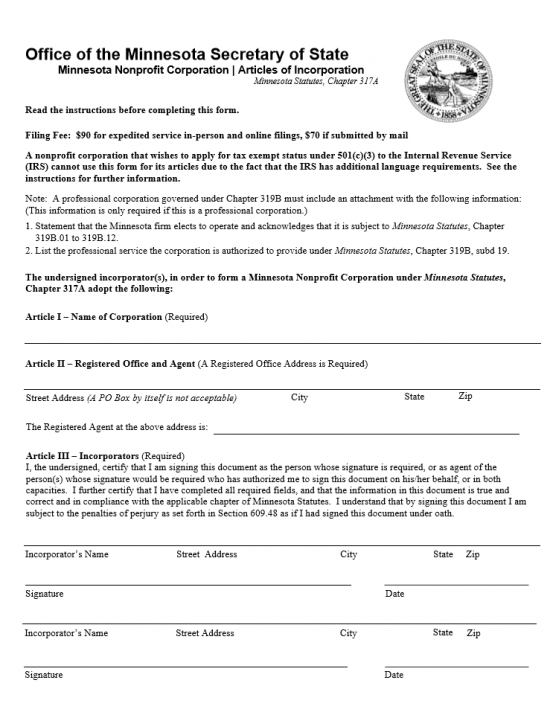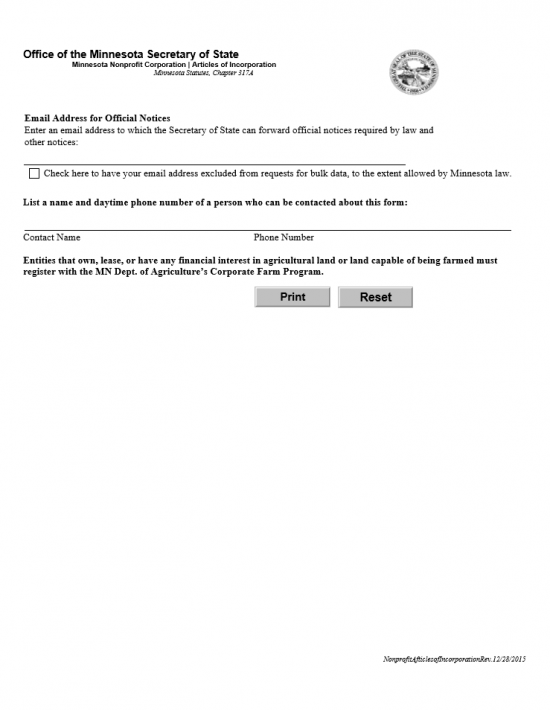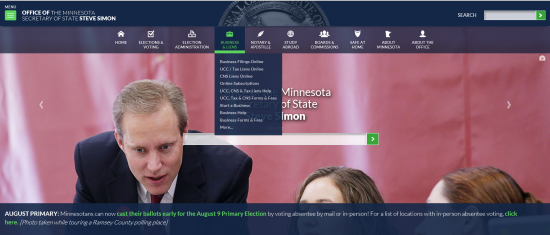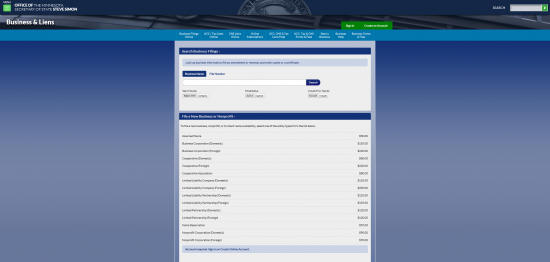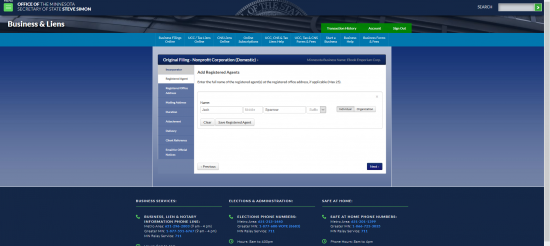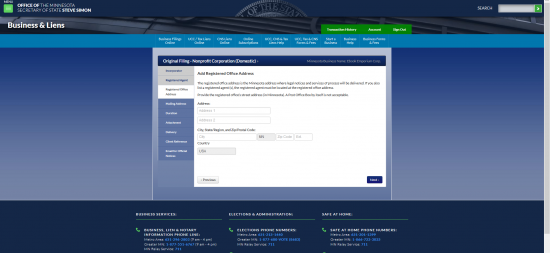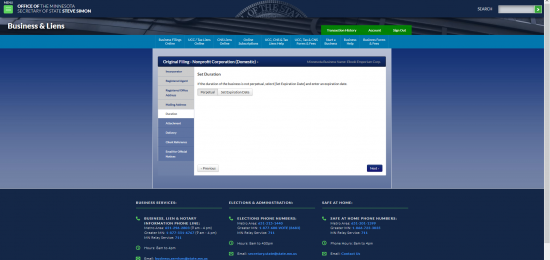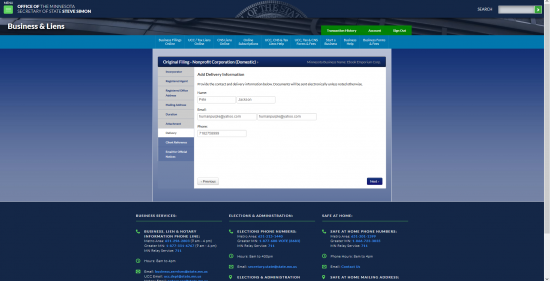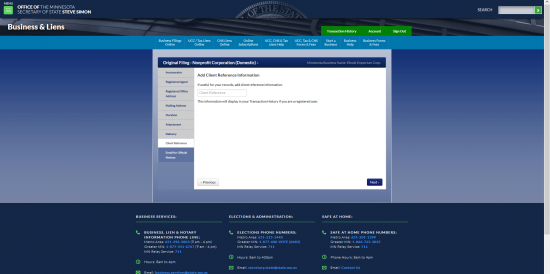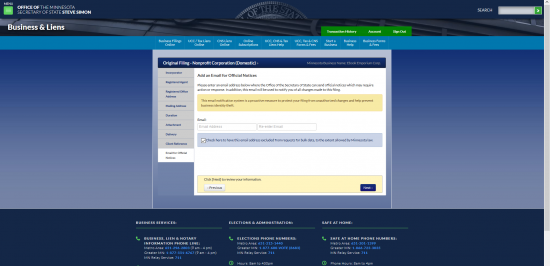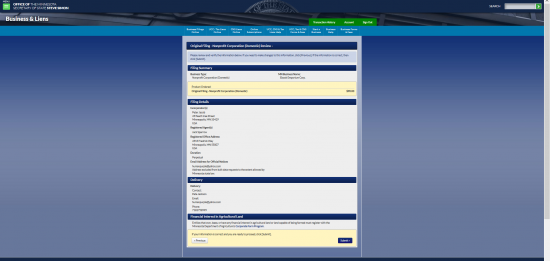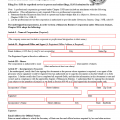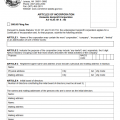|
Minnesota Nonprofit Corporation | Articles of Incorporation |
The Minnesota Nonprofit Corporation | Articles of Incorporation is a document form which must be filled out and submitted to the Minnesota Secretary of State. This is a standard form which shall meet the minimum set of required information that must be submitted to this entity. It is important to not however this form would be inappropriate to use if the entity being formed plans on applying for Tax-Exempt Status. Such an intention would require that 501(c)(3) compliant is used at the time of registering this nonprofit corporation with the Minnesota Secretary of State. Thus it would be wise to contact the Internal Revenue Service prior to taking such an action. The Internal Revenue Service is the only entity which may grant such a status.
When it is time to submit these article, you may do so in-person, by mail, or online. If submitting by mail there will be a $70.00 Filing Fee which must be paid at the time of submittal. If submitting in person expedited service, then the Filing Fee will be $90.00. You may submit in person or by mail to Minnesota Secretary of State – Business Services, Retirement Systems of Minnesota Building, 60 Empire Drive, Suite 100, St. Paul, MN 55103. If submitting online you must have an online account with this entity which you may gain by going to http://www.sos.state.mn.us.
How To File
Step 1 – You must obtain a blank copy of the Minnesota Nonprofit Corporation | Articles of Incorporation by downloading the form from the link labeled “Download Form” above. You may use a PDF program to fill in the required information or you may print it and use a typewriter.
Step 2 – Locate the line below the heading, “Article I – Name of Corporation.” Here, you must write in the Full Name of the Corporation these articles will form with the Minnesota Secretary of State. Make sure you write in the nonprofit corporation’s Name precisely as you wish it to appear in the Secretary of State’s record books (including the appropriate suffixes).
Step 3 – The section labeled “Article II – Registered Office and Agent.” This will require several pieces of information that shall be a matter of public knowledge in the event this entity must be served with court papers or called to appear in court in the State of Minnesota. The first line will require the Full Address for the location of the Registered Office where such documents may be sent or delivered. This may not be a P.O. Box and must consist of the Street Address, City, State, and Zip Code of the office or location to be set on record.
Step 4 – Below the Registered Office Address reported, in Article II, you must enter the Full Name of the Registered Agent who will receive all court documents on behalf of the nonprofit corporation being formed.
Step 5 – The next section, Article III – Incorporators, read the paragraph as it will bind the submitter of these articles to the conditions of this document. You will need to have the Incorporator provide his/her Name, Street Address, City, State, and Zip Code. Then, the Incorporator must sign the line provided below his/her address and Date the Signature.
Step 6 – The next page will require some contact information to be used by the Minnesota Secretary of State in the case official notices must be sent to the corporation. On the first blank line, enter an E-mail Address the Minnesota Secretary of State may use. Below this, you must indicate if this Email Address may receive requests for bulk data. If so, leave this check box blank. If not place a check in the box provided below the Email you have provided.
Step 7 – Next, locate the line labeled “Contact Name.” Enter the Full Name of the corporate contact for the Minnesota Secretary of State. Then beside this (on the right), enter the Phone Number of this Contact.
Step 8 – The final step will be to send the information you have collected to the Minnesota Secretary of State. If doing so by mail, you must include a check or money order made payable to “Secretary of State.” This will need to cover the Filing Fee amount of $70.00. If you are expediting this filing and submitting in person the Filing Fee will b $90.00. You may send
Minnesota Secretary of State – Business Services
Retirement Systems of Minnesota Building
60 Empire Drive, Suite 100
St. Paul, MN 55103
How To File Electronically
Step 1 – Log in to the Minnesota Secretary of State website then, from the main page, locate the menu item labeled “Business & Liens” then from the drop down menu, select the choice “Business Filings Online”
Step 2 – Once you have done this, you will be directed to a search page (should you wish to search for business entity names). Below the search option will be a list menu of various corporations that may be formed. Near the top of the page select “Business Corporation (Foreign).”
Step 3 – Next you will need to indicate if this is a professional corporation. If this is a professional corporation select the word, “Yes.” If not select the word “No.” For our purposes, select the word “No” then click on the “Next” located in the bottom right hand corner of the screen.
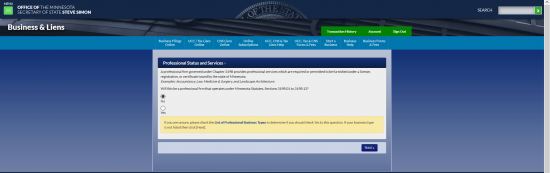 Step 4 – Next, you will need to enter the Full Name and Address of the Incorporator. The first section requires the Full Name to be entered across three fields (First, Middle, Last). The next section, labeled “Address” will require the full address to be entered. This may be an office building, residence, or P.O. Box but it must be up to date and accurate. Once this is done, select the button labeled “Save Incorporator.”
Step 4 – Next, you will need to enter the Full Name and Address of the Incorporator. The first section requires the Full Name to be entered across three fields (First, Middle, Last). The next section, labeled “Address” will require the full address to be entered. This may be an office building, residence, or P.O. Box but it must be up to date and accurate. Once this is done, select the button labeled “Save Incorporator.”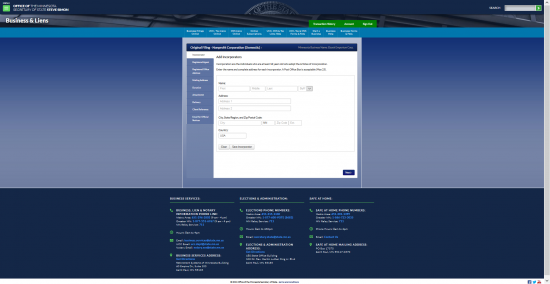
Step 5 – This next page will display the Incorporator information you have just entered. From here you may choose to either enter another Incorporator by selecting the button labeled “Add Incorporator” or you may choose to proceed to the next section by selecting the “Next” button.
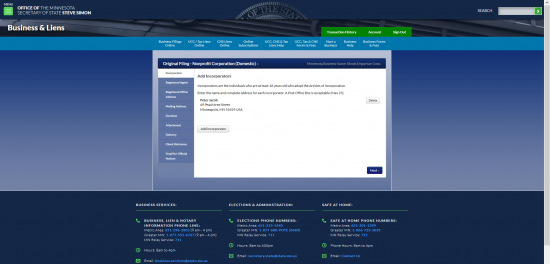 Step 6 – Now you will need to add a Registered Agent. This is a requirement for any corporation operating in the State of Minnesota. Select the button labeled “Add Registered Agent.”
Step 6 – Now you will need to add a Registered Agent. This is a requirement for any corporation operating in the State of Minnesota. Select the button labeled “Add Registered Agent.”
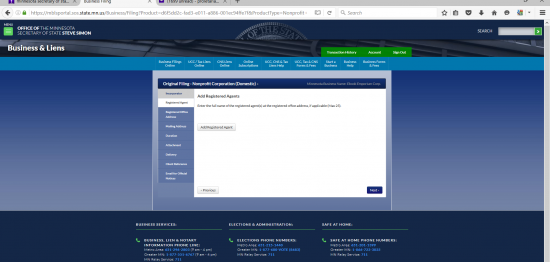 Step 7 – There will be two buttons on the right labeled “Individual” and “Organization.” Select the appropriate one to describe your Registered Agent. Then enter the Full Name of the Registered Agent. If your Registered Agent is an organization, you will need to enter the Full Name of both the Contact who will receive all court issued paperwork on behalf of the filing entity as well as the full name of the organization or business where such document should be sent. When you have entered all the information, select the button labeled “Save Registered Agent.”
Step 7 – There will be two buttons on the right labeled “Individual” and “Organization.” Select the appropriate one to describe your Registered Agent. Then enter the Full Name of the Registered Agent. If your Registered Agent is an organization, you will need to enter the Full Name of both the Contact who will receive all court issued paperwork on behalf of the filing entity as well as the full name of the organization or business where such document should be sent. When you have entered all the information, select the button labeled “Save Registered Agent.”
Step 8 – Next you will need to enter the Office Location for the Registered Agent. This must be the Street Address for the Physical Location of the Registered Agent. Enter the Building Number, Street, and Suite Number of this office in the section labeled “Address.” Below this, enter the City and Zip Code. The Country field should be autopopulated with “USA.” Once you have entered this information select the button labeled “Next.”
Step 9 – This page will require a time frame for the filing entity’s activities or life span. If this corporation shall function indefinitely then select the button labeled “Perpetual.” If this corporation has a specific Termination Date then select the button labeled “Set Expiration Date.” This will give you an opportunity to enter the Date and Time listed on the original Articles of Incorporation as the Termination Date of the filing entity’s existence. Once this is done select the button labeled “Next.”
Step 10 – The Attachment page shall give you an opportunity to attach the PDF file you have prepared to accompany these articles. This file should consist of all the supporting paperwork the Minnesota Secretary of State requires of the type of corporation being formed. You may do this by locating the button labeled “Upload File.” Select this button then attach the PDF file you have. Once this is done, select the button labeled “Next.”
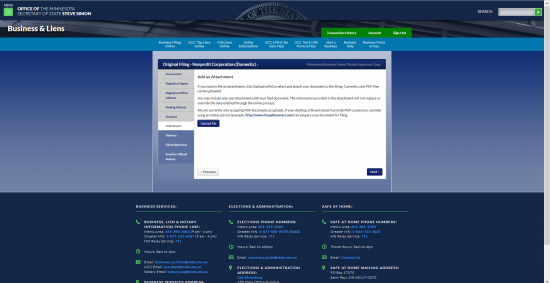 Step 11 – Next, you will need to provide the Contact Information for the Contact Person who may receive documents relevant to this filing from the Minnesota Secretary of State. Enter this individual’s First Name in the first text box of the page then, in the second check box, enter the Last Name of this individual. In the Email section, enter a current Email Address for this individual in the first field then, in the second field, re-enter this same Email Address. Finally in the field, labeled “Phone,” report the phone number of this Contact Person. Once you have done this, select the button labeled “Next.”
Step 11 – Next, you will need to provide the Contact Information for the Contact Person who may receive documents relevant to this filing from the Minnesota Secretary of State. Enter this individual’s First Name in the first text box of the page then, in the second check box, enter the Last Name of this individual. In the Email section, enter a current Email Address for this individual in the first field then, in the second field, re-enter this same Email Address. Finally in the field, labeled “Phone,” report the phone number of this Contact Person. Once you have done this, select the button labeled “Next.”
Step 12 – On the next page, enter any Client Reference Information that may be useful for the formation or the operation of this corporation. You may enter the Client Reference or Name in the text box provided. If you do not have a Client Reference, you may leave this blank. Select “Next” when you are ready to proceed.
Step 13 – Next you will need to define the E-mail Address where the Secretary of State may send official notices in the future. This must be a reliable Email Address and must be kept up to date with the Minnesota Secretary of State. You will need to enter it twice as a verification that it has been reported correctly. If you wish to use this Email for bulk data requests then make sure the check box below this area is left unchecked. If not then place a check in this box by clicking on it with the mouse button. Once this information has been entered select the button labeled “Next.”
Step 14 – Next you will be given an opportunity to review the information you have entered. This will be your opportunity to review all the sections at once. If any need corrections then use the button labeled “Previous” to navigate to the area that needs editing. Otherwise, select the button labeled “Submit.”
Step 15 – In order to proceed you will need to provide an Electronic Signature by typing in your name then selecting “Submit.”
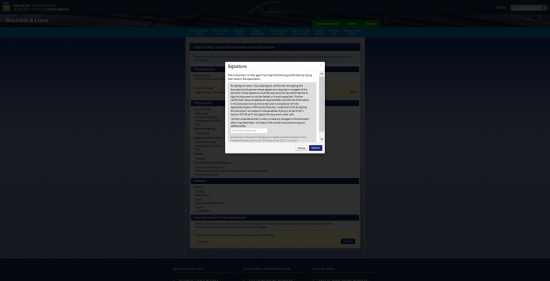 Step 16 – You will be assigned an Order Number one you have done this. Keep this Order Number for your records. Once you have done this, select the button labeled “Continue to Make Payment.” This will give you an opportunity to pay $90.00 by credit card. This is the Filing Fee and is required at the time of submittal.
Step 16 – You will be assigned an Order Number one you have done this. Keep this Order Number for your records. Once you have done this, select the button labeled “Continue to Make Payment.” This will give you an opportunity to pay $90.00 by credit card. This is the Filing Fee and is required at the time of submittal.