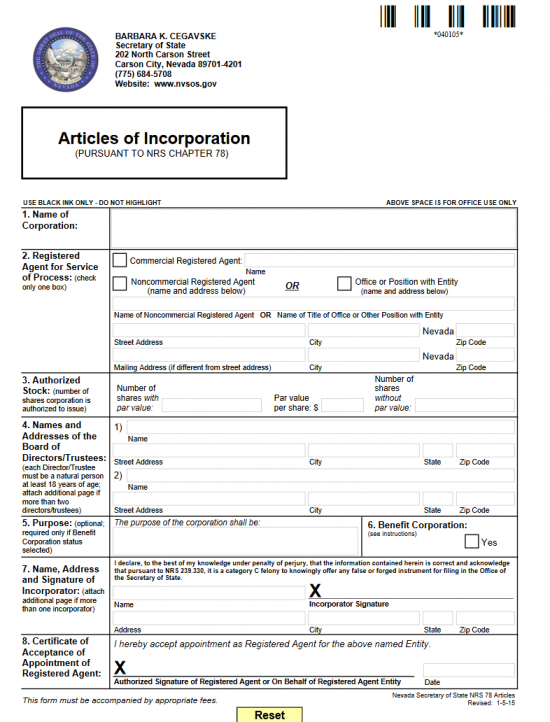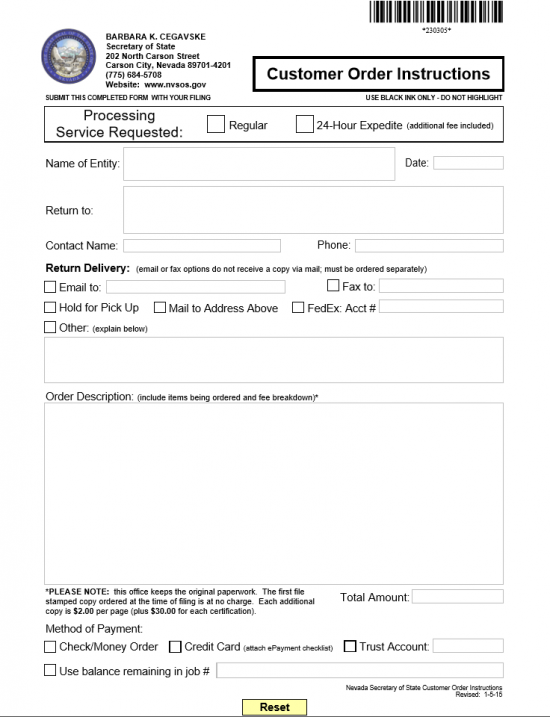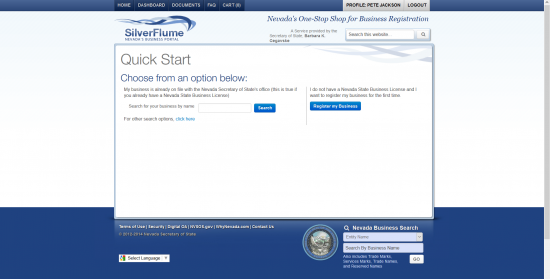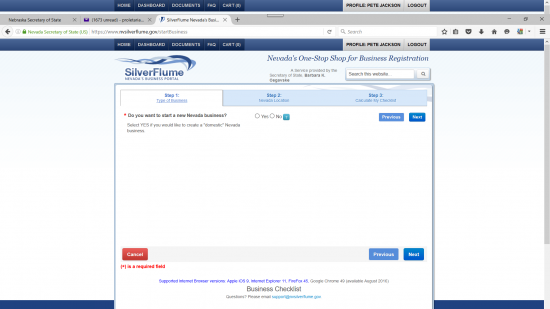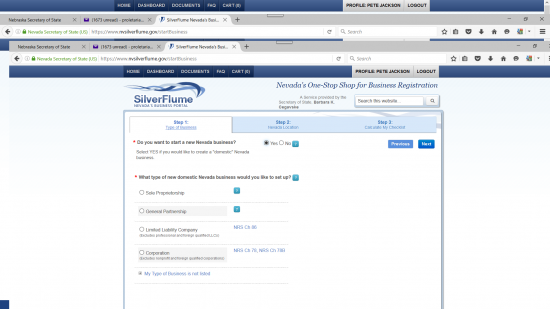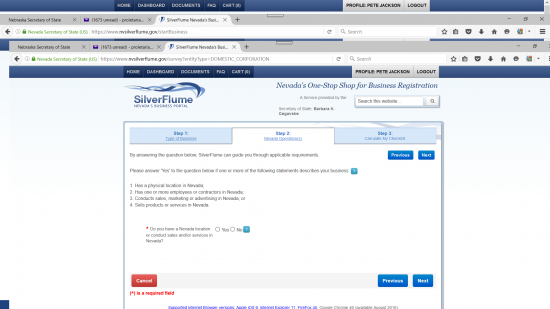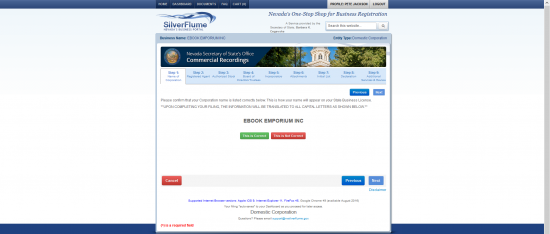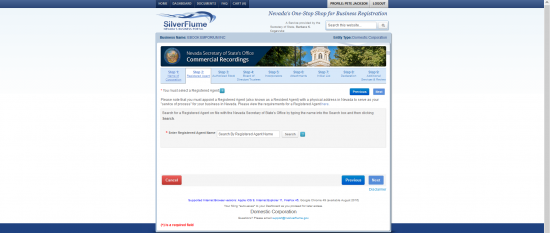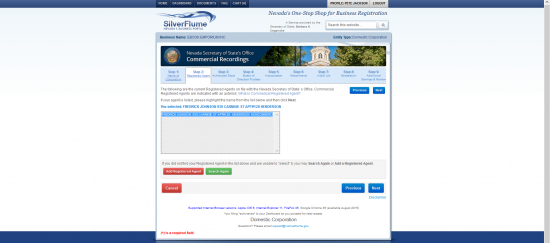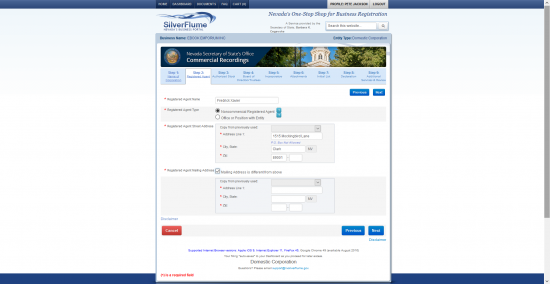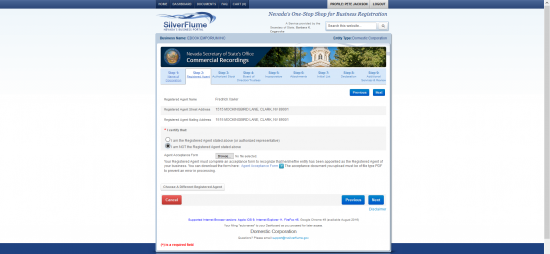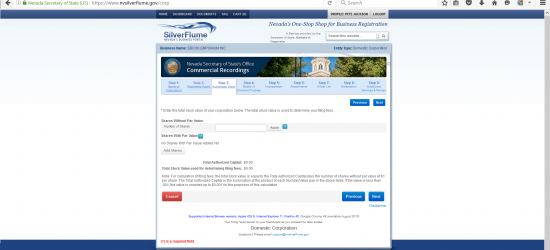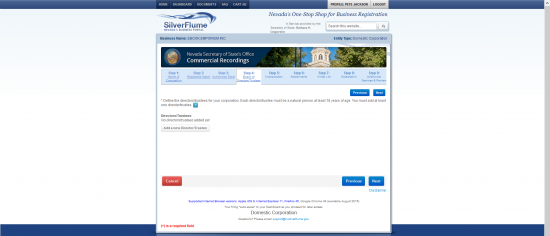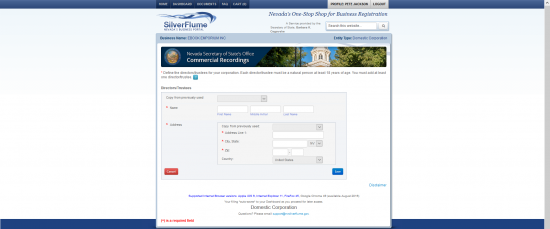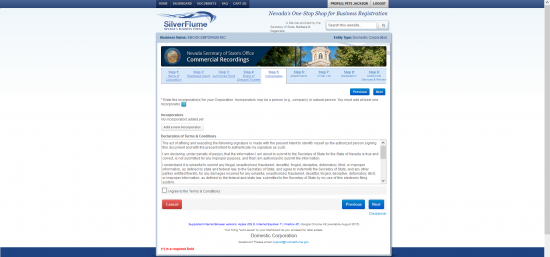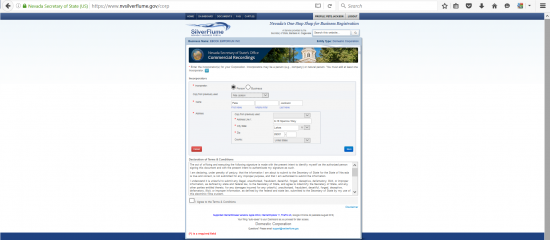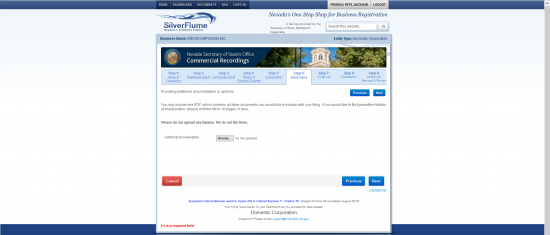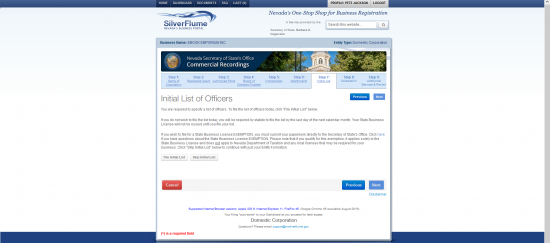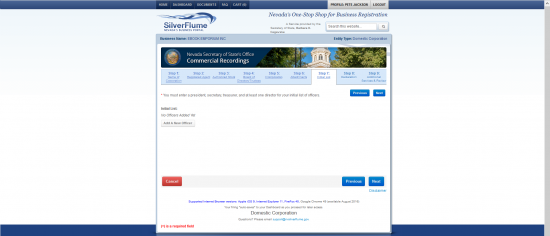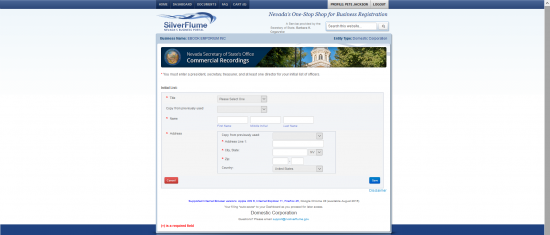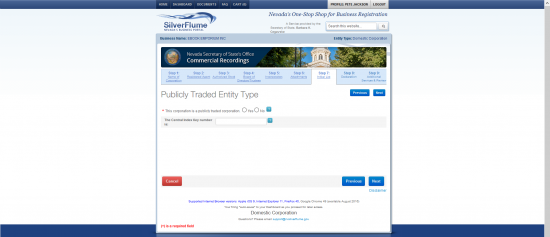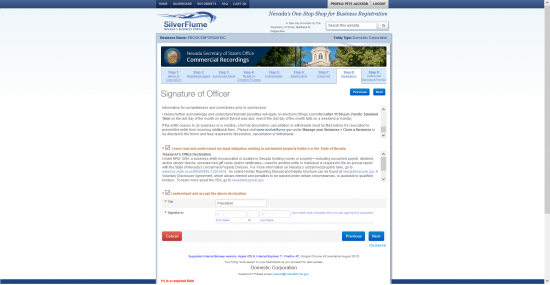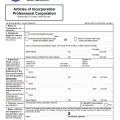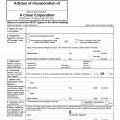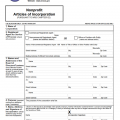|
Nevada Articles of Incorporation For Profit Corporation |
The Nevada Articles of Incorporation For-Profit Corporation must be completed and may be submitted by mail, in person, or electronically to the Nevada Secretary of State when an Incorporator wishes to form a for profit corporation in this state. Regardless of the specific type of entity the corporation shall be, each one must be registered with a unique Name on the books in this state. When incorporating an entity, it is important to bear in mind that several governing bodies will require sets of information to be submitted for approval. Thus, while the Nevada Articles of Incorporation For-Profit Corporation is required by the Nevada Secretary of State, it, by no means is the only requirement an Incorporator must fulfill. As such, it is strongly recommended that Incorporators seek appropriate council prior to forming such an entity.
When submitting the Nevada Articles of Incorporation, you will be called upon to pay the Filing Fee in order for it to be accepted for review. This may be done by credit card (but you must fill out and submit the epayment form) or with a check made payable to “Secretary of State.” Your Filing Fee will depend upon the total value of stock the forming entity has been authorized to issue. If the corporation being formed has been authorized to dispense $75,000 or less in stock, the Filing Fee shall be $75.00. If the corporation has been authorized to dispense between $75,000 and $200,000 worth of stock, the Filing Fee shall be $175.00. If the corporation has been authorized to dispense between $200,000 and $500,000 worth of stock, the filing fee shall be $275,000. If the corporation has been authorized to dispense between $500,000 and $1,000,000 worth of stock, the filing fee shall be $375.00. If there is over $1,000,000 worth of stock available to this corporation, the filing fee will be the base $375.00 plus $275.00 for each $500,000 increment above $1,000,000.
How To File
Step 1 – Download the Nevada Articles of Incorporation For Profit by selecting the link labeled “Download Form” above. This form may be filled out on screen using a PDF program or it may be printed then filled out.
Step 2 – The above link is a complete packet, including several additional forms. Locate the first page. This page is the actual Articles of Incorporation which must be submitted. The first item will be Article 1. Here, you must enter the Full Name of the corporation being formed and registered with the Nevada Secretary of State. Make sure to include the required word of incorporation chosen for this entity.
Step 3 – Article 2, “Registered Agent for Service of Process” requires you identify the type of Registered Agent who receives court documents on behalf of the entity being formed, the Identity of this Registered Agent, and the Address of the Registered Agent. If you have a commercial Registered Agent, you only need to enter the Full Name in the first text box then proceed to Step 9. If the Registered Agent is noncommercial, leave the first line blank and proceed to Step 4.
Step 4 – If the corporation being formed has not obtained a commercial Registered Agent then you must define the type of noncommercial Registered Agent the filing entity has obtained. You may check the box labeled “Noncommercial Registered Agent” or you may choose the box labeled “Office or Position with Entity.” You may only choose one of these definitions.
Step 5 – Next, locate the text box labeled “Name of Noncommercial Registered Agent OR Name of Title of Office or Other Position with Entity.” You must enter the Full Name of the Registered Agent in this text box.
Step 6 – The next line will require the physical location of the noncommercial Registered Agent to be reported. Do this by entering the Building Number, Street, and Suite Number in the box labeled “Street Address,” the city in the box labeled “City” and the zip code in the box labeled “Zip Code.” A P.O. Box will not be acceptable here.
Step 7 – If the noncommercial Registered Agent receives mail at a separate location, this must be reported on the line with the box labeled “Mailing Address.”
Step 8 – In the third Article, “Authorized Stock,” you will need to report the some information regarding the stock shares this entity may disburse. First enter the the total Number of Shares with Par Value in the first text box. Then, in the second text box, report the Par Value per Share. Finally in the third text box, enter the total Number of Shares without par value.
Step 9 – In Article 4, report the Full Name and Address of each member on the Board of Directors/Trustees. This must be a complete list and you may attach a separate document (clearly labeled) to make sure everything has been reported adequately.
Step 10 – Article 5 will require the purpose of the forming corporation. This must be a statement describing how the forming entity will conduct its business. On the same line will be Article 6, if this is a Benefit Corporation you must check the box labeled “Yes.” Note: You must disclose the benefit purpose in Article 5 if this is a Benefit Corporation. If this is not a Benefit Corporation, you may leave this Article 6 blank.
Step 11 – Article 7 will require several identifiers of the Incorporator. First in the box labeled “Name,” print the Incorporator’s Full Name. Then in Boxes labeled Address, City, State, and Zip Code, you must fill in the Incorporator’s Address. Finally, the Incorporator must sign the line labeled “Incorporator Signature.”
Step 12 – Article 8 will require the Signature of the Registered Agent that has agreed to act as such on behalf of this corporation when appropriate. The Date box next to it must bear the Date of the Registered Agent’s Signature.
Step 13 – Locate Page 3 of this PDF packet labeled “Customer Order Instructions.” This must be submitted with the articles. The first box, “Processing Service Requested,” will give you a choice between “Regular” processing and “24-Hour Expedite.” Select the box next to the desired service. You may only choose one.
Step 14 – In the box labeled “Name of Entity,” write in the Full Name of the entity being formed. Then enter the current date in the field labeled “Date.”
Step 15 – The “Return To” box requires the Full Address where the Nevada Secretary of State may return documents. Below this will be an area for the attention line or “Contact Name.” Then, enter the Phone Number in the box labeled “Phone.”
Step 16 – Below this you may choose how documents may be returned or mailed to you. Each choice will have a box and you may only pick one. You may choose between Email To (you must fill in the email address in the space provided), Fax to (you must fill in the Fax Number), Hold For Pick Up, Mail to Address Above, FedEx Acct # (you must fill in the FedEx account number to be used), or Other which will allow for specific instructions to be written in the box below.
Step 17 – In the “Order Description” section, you must include a detailed list of all items/forms being submitted and the fee for each.
Step 18 – The final section is the “Method of Payment.” Here you may select Check/Money Order, Credit Card, Trust Account, or you may choose to Use the Balance remaining from a previous job (but you must enter that job number). If you are using a Trust Account you must fill in the account number in the space provided. If you are paying by credit card you must submit an ePayment checklist (on page 7). Note: if you have chosen 24 hour expediting you must pay an additional $125.00 for this service. If you wish to expedite to 2 Hours ($500.00) or 1 Hour ($1,000.00), you must submit the “1 or 2 Hour Expedite Customer Order Instructions” form on page 5.
Step 19 – You may mail all required documentation, the Nevada Articles of Incorporation for Profit Corporation, and a Full Payment of the Filing Fee. The Filing Fee will depend upon the total value of the Authorized Stock. If the total value is 0 – $75,000.00, the filing fee is $75.00. If the authorized stock is worth between $75,000 and $200,000, the Filing Fee will be $175.00. If the authorized stock is between $200,000.00 and $500,000.00, the filing fee will be $275.00. If the filing fee is between $500,000.00 and $1,000,000.00, the Filing Fee will be $375.00. The Filing Fee for a total stock value of over $1,000,000.00 will be $375.00 plus $275.00 for every $500,000.00 increment above $1,000,000.00. The maximum Filing Fee will not be more than $35,000.00.
Mail To:
Secretary of State
New Filings Division
202 North Carson Street
Carson City, NV 89701-4201
If You Are Expediting The Filing, You May Mail To:
Secretary of State – Las Vegas
Commercial Recordings Division
555 East Washington Ave., Ste 5200
Las Vegas, NV 89101
How To File Electronically
Step 1 – Log in to your Nevada Silver Flume account then go to your Dashboard (https://www.nvsilverflume.gov/dashboard). You may go to your dashboard by selecting the “Dashboard” button located in the top left hand part of the menu. Select the button labeled “Click Here to Get Started” in the “My Businesses” section. 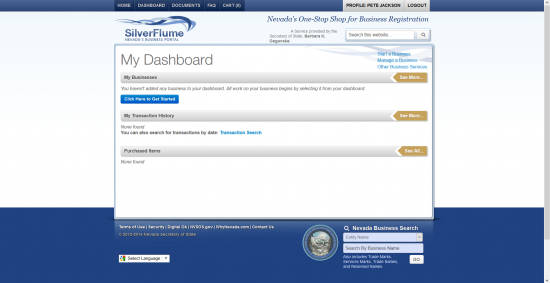
Step 2 – The right hand part of the page will contain a button labeled “Register my Business.” Use the left mouse button to select this button.
Step 3 – Select the radio button labeled “Yes,” next to the question “Do you want to start a new Nevada business?”
Step 4 – A multiple choice question will appear “What type of new domestic Nevada business would you like to set up?” Select the fourth radio button, “Corporation.” Once you have done this select the button labeled “Next.”
Step 5 – The next statement will require that at least one of the bullet points match the reasons you are filing this document. If this is the case, select the radio button labeled “Yes” near the bottom of the page. Then select the button labeled “Next.”
Step 6 –This next page will present the checklist you need to complete in order to form a domestic profit corporation in the State of Nevada. The first item on this list is “Articles of Incorporation.” Select the green “Start” button on this line.
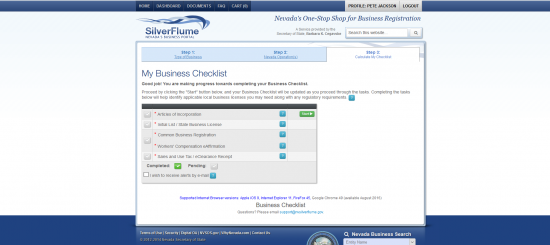
Step 7 – If you have a Reserved Name click in the box labeled “I already have a reserved name.” Be prepared to enter the Name exactly as it appears on the reservation. If not, then leave this box unchecked. In the “Name” field, enter the Full Name of the corporation being formed. Note: Do not enter a suffix.
Step 8 – In the field labeled “Entity Suffix.” Select the appropriate suffix you wish to use to indicate the corporate status of this entity to the public. You may only choose one.
Step 9 – The next drop down list, labeled “The purpose of this corporation shall be” requires you select a purpose for the corporation being started. It is generally recommended to choose “Any Legal Purpose” or “Other Enter Below” (a text box will appear). Once you have made the appropriate selection, click on the “Next” button.
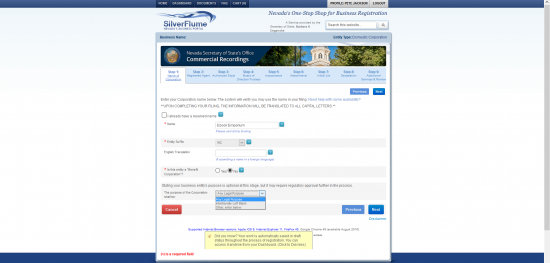
Step 8 – Next you will be asked to verify the Name of the corporation you are forming has been entered correctly. Make sure it is the exact name you wish this entity to operate under and be known as. If not, select “This Is Not Correct,” then edit it on the following screen. If so then select “This is Correct.” Then select the button labeled “Next.”
Step 9 – Next you will be required to search for the Registered Agent you have obtained for the entity being formed. This is a requirement in the State of Nevada. Enter the Full Name or a Partial Name (for more search results) of the Registered Agent of this corporation, then select the button labeled “Search.”
Step 10 – A small table with all matching Registered Agents. This will include the Full Name, Address, and Type of this entity. Select the appropriate one then the “Next” button and proceed to Step 14. If your Registered Agent is not listed, then select the button labeled “Add Registered Agent.” and proceed to Step 11.
Step 11 – In the field labeled “Registered Agent Name,” report the Full Name of the Registered Agent. Then indicate the type of Registered Agent being added by selecting the radio button labeled “Noncommercial Registered Agent” or “Office or Position with Entity.”
Step 12 – In the section labeled “Registered Agent Street Address,” you may either choose to autopopulate the fields by selecting the one of the individuals in the drop down list labeled “Copy from previously used” or you may fill out all the fields contained in this section (Address Line 1, City, Zip Code). This section must contain the physical location of the Registered Agent and may not contain a P.O. Box
Step 13 – The section labeled “Registered Agent Mailing Address” only needs to be filled out if the Registered Agent receives his/her/its mail at a separate location. If this is the case, then click in the box labeled “Mailing address is different from above.” From here you may either use the drop down to autopopulate the fields with a previously entered address or you may fill in the Registered Mailing Address using the fields in this section (Address Line 1, City, and Zip Code). Otherwise you may leave this section blank. Once you have entered all the relevant information required by this page, you may select the button labeled “Next.”
Step 12 – The Registered Agent information you entered will appear. Indicate if you are the Registered Agent by selecting either “I am the Registered Agent stated above (or authorized representative)” or “I am Not the Registered Agent stated above” by selecting the radio button next to the appropriate section. There will also be a an opportunity to attach the Registered Agent Acceptance form by using the “Browse” button. Once you have done this, select the button labeled “Next.”
Step 13 –Next you must enter the total Number of Shares without Par Value and/or the total Number of Shares with Par Value (a text box where you may enter the value will appear). When you have entered this information, a table will be displayed so that you may review and edit the information reported if necessary (with the “Edit” button) or enter more shares of different value (with the “Add Shares” button). Once you have entered all the share information, select the button labeled “Next.”
Step 14 – The next screen requires that you report the Identities and Addresses of the Board of Directors or Trustees of the corporation. You must add at least one. Begin this process by selecting the button labeled “Add a new Director/Trustee.”
Step 15 – This page is where you may enter a Director’s or Trustee’s information. If you have previously entered this individual, you may choose them from the drop down menu labeled “Copy from previously used.” This will auto populate the fields. Otherwise begin by entering the First Name, Middle Initial (if applicable), and Last Name.
Step 16 – In the section labeled “Address,” you may choose to auto populate the fields using the drop down menu labeled “Copy from previously used.” Otherwise fill in the Address Line 1, City, State, Zip (code), and Country in their respective fields. Once you have done this, select the button labeled “Save”
Step 17 – The next page will display the Name and Address you entered for the Director/Trustee. If it is incorrect, you may use the “Edit” button to correct the information, the “Delete” button to discard the entry, or you may choose the “Add a new Director/Trustee” button to enter another individual’s information. You must report each active Director/Trustee the forming entity has. When you have done this, select the “Next” button.
Step 18 – Now you must add an Incorporator to these articles. This is the individual(s) who are actually creating this corporate entity in the State of Nevada. You may do this by selecting the button labeled “Add Incorporator.”
Step 19 – The first step will be to define the Incorporator forming this corporation. Do this by locating the line labeled “Incorporator,” then select either the radio button labeled “Person” or the radio button “Business.”
Step 20 – Next in the section labeled “Name,” enter the First Name, Middle Initial, and Last Name of the Incorporator you are reporting (if you selected “Business” be prepared to report that business name precisely as it appears in its articles of incorporation).
Step 21 – Locate the section labeled “Address” then enter the Street Address, City, State, Zip Code, and Country of the Incorporator being reported in the appropriate fields presented. Here, too you may edit, delete, or add another entry.
Step 22 – Once you have entered all the Incorporators, click on the box following the acknowledgement and select the “Next” button.
Step 23 – You now have an opportunity to attach any documents that may be required using the “Browse” button on this page. Make sure all documents are in one PDF file. Then, select the “Next” button.
Step 24 – Next you will be asked if you would like to file your initial List of Officers. If so select the button labeled “File Initial List” so that you may enter each Officer’s Information (Name, Address, Title) or you may choose to “Skip Initial List.” Note you will need to file this list by the end of the Calendar Month these articles are approved. Once you have made your choice, select the “Next” button. If you choose to file the Initial List, proceed to Step 24, if you choose not to then proceed to step 29.
Step 25 – Select the button labeled “Add a New Officer.”
Step 26 – In this screen you must first choose a Title for the individual you are reporting by using the drop down menu in the “Title” section.
Step 27 – You may choose to auto populate with the drop down menu “Copy from previously used” or locate the “Name” section and use the three fields provided (First Name, Middle Initial, and Last Name) to report the Full Name of the Officer being reported.
Step 28 – In the “Address” section, enter this Officer’s Full Street Address using the Address 1, City, State, Zip, and Country fields. If you have entered this person’s address earlier you may choose them from the “Copy from previously used” button to auto populate these fields. Once finished select the “Save” button.
Step 29 – If this is a publicly traded corporation then select the radio button labeled “Yes” and enter the Central Index Key Number in the text field provided. If not, then select “No.” You may only choose one of these choices. Once finished, you may select the “Next” button to proceed.
Step 30 – This page will provide valuable information the Nevada Secretary of State will hold you accountable to. Read both paragraphs then place a check mark in the box following each one. Once done, select your Title from the drop down menu labeled “Title” and enter your First Name, Middle Initial, and Last Name in the appropriate fields. Once you are done, select the “Next” button. This will direct you to an area where you may review and pay for this filing. This will be automatically calculated based on the share information you entered.