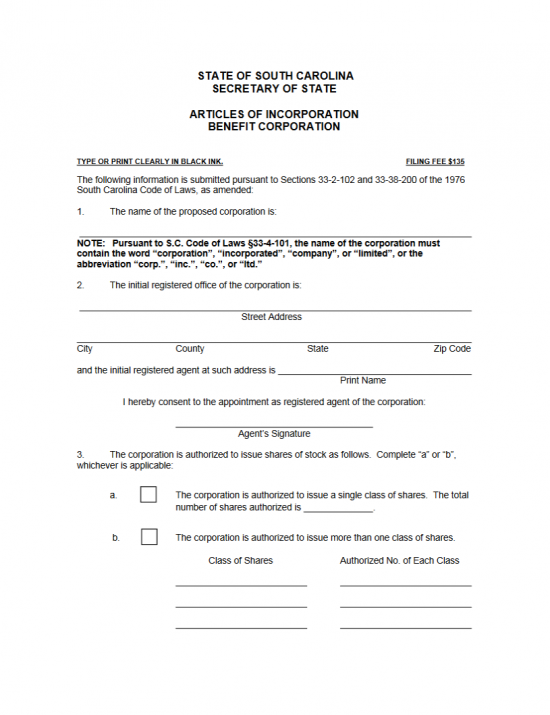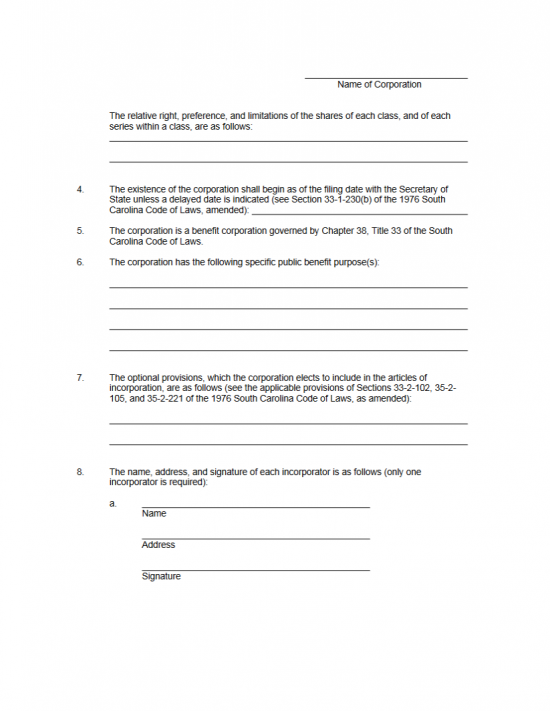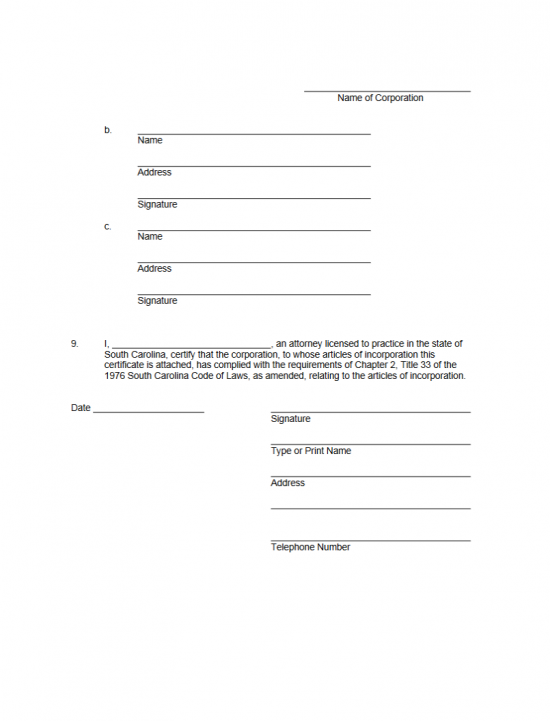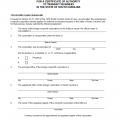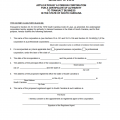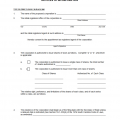|
State of South Carolina Articles of Incorporation Benefit Corporation |
The South Carolina Articles of Incorporation Benefit Corporation must be filled out and submitted to the satisfaction of the South Carolina Secretary of State. This is a requirement placed upon Incorporators seeking to start a benefit corporation, in this state, meaning that no benefit corporation may operate without first gaining a Certificate of Incorporation from the South Carolina Secretary of State. Though no set time has been placed, it will generally take three weeks for the review process. Thus, it is a matter of some importance that all required documents be submitted with a full payment of the filing fee. While some required documents may depend upon the locality and other factors, one required piece of paperwork that must be submitted by all benefit corporations in the State of South Carolina is the First Report to Corporations | Form CL-2. This document should be submitted simultaneously with the South Carolina Articles of Incorporation Benefit Corporations. In fact, the Filing Fee ($135.00) of the South Carolina Articles of Incorporation includes the Filing Fee of First Report to Corporations.
The Filing Fee may be paid for with a check made out to “Secretary of State.” This, as well as all the paperwork, should be sent by mail to Secretary of State, 1205 Pendleton Street, Suite 525, Columbia, SC 29201.
How To File
Step 1 – Utilize the links above to download both the South Carolina Articles of Incorporation Benefit Corporation and the First Report to Corporations | Form CL-2. You must have an up-to-date version of Adobe Acrobat to view the CL-2 (or a PDF viewer of similar caliber). You may fill out both forms with an appropriate PDF program or print then type or enter the information by hand. It should be noted that dark ink must be used and the articles must be filled out in a legible fashion.
Step 2 – The First Article will concern itself with the Name of the benefit corporation being formed. The Full Name of the corporation must include a word of incorporation. This is mandatory. Words of incorporation are words such as: Company, Corporation, Incorporated, Limited, Co., Corp., Inc., ltd., etc. Report the desired Name on the blank line provided below the words “The name of the proposed corporation is.”
Step 3 – The Second Article will seek a report on the Physical Location of the Registered Office as well as the Identity of the Registered Agent. The Registered Agent is the individual or entity who has agreed to receive court documents on behalf of the benefit corporation being formed. This section must also bear the Signature of the Registered Agent as an acknowledgement of this responsibility. The first blank line of this section will require the Street Address of the Registered Office (Building Number/Street/Unit Number). On the next blank line enter the City, County, State, and Zip Code of the Physical Location of the Registered Office.
Step 4 – Locate the blank line labeled “Print Name” in this article. Here, you must Print the Full Name of the Registered Agent obtained by this corporation. Finally, on the blank line, below the words “I hereby consent to the appointment as registered agent of the corporation,” the Registered Agent must provide his/her Signature.
Step 5 – The Third Article will need a definition for the type of stock being issued and how many authorized shares this benefit corporation is allowed to dispense. There will be two boxes: a and b. You may only choose one of these to define the stock this corporation may issue. If the corporation is only allowed to issue a single Class then place a mark in the box labeled “a” and enter the Total Number of Authorized Shares on the blank space provided. If the corporation may issue more than one Class of shares then, place a mark in the box labeled “b” and fill out the section below it. This will be a table with two column headings: Class of Shares and Authorized No. of Each Class. Here you will need to Identity each Class then enter the Total Number of Authorized Shares of that Stock Class. If you have marked “b” you will need to continue providing information on the top of the next page. That is where you will need to enter a description of the rights, preferences and limitations of each Class. There will be two blank lines to do this, however you may continue on another sheet of paper. If you do, remember to label the continuation and to cite it on this section.
Step 7 – At the top of the second page, on the right, enter the Full Name of the benefit corporation.
Step 6 – Incorporators of benefit corporations, in this state, may opt to have a Delayed Effective Date. That is, it may be useful to know one’s corporation is approved for a certain amount of time before it becomes active. If this is desired, then enter the Date of Effect on the blank line in the Fourth Article. If not, then leave this line blank thereby, making the Filing Date the Effective Date.
Step 7 – The Fifth Article will bind the Incorporators and the corporation being formed to South Carolina Code of Laws Chapter 38, Title 33.
Step 8 – The Sixth Article will require a specific definition as to the public benefit this corporation shall provide. That is, how will the benefit corporation being created by these articles benefit the public. This section should be well defined, if there is not enough room then make sure to continue on another sheet of paper and to cite this continuation in the article itself.
Step 9 – The Seventh Article shall give the opportunity to attach any necessary Provisions that may be necessary to form this corporation properly. Once again, if there is not enough room, you may continue documenting the Provisions on a sheet of paper that is labeled as such.
Step 10 – The Eighth Article will require the Full Name, Address, and Signature of each Incorporator. This must be a complete Roster of the Incorporators involved. There is enough room in the Eighth Article for three Incorporators to provide this information the rest will be required to provide these items on a separate sheet of paper.
Step 11 – At the top of the third page, enter the Full Name of the benefit corporation being created by these articles.
Step 12 – The Ninth Article will require a South Carolina Attorney. The Attorney will need to print his or her Name on the blank space in the paragraph present. Then enter the Date of Signing, his or her Signature, his or her Printed Name below the Signature line, his or her Full Address, and Phone Number.
Step 13 – Fill out the First Report to Corporations | Form CL-1. Make sure this is accurately done.
Step 14 – Organize all required paperwork with the South Carolina Articles of Incorporation Benefit Corporation then, attach the completed First Report to Corporations | Form CL-1. Make sure you are submitting the South Carolina Articles of Incorporation Benefit Corporation in duplicate and include a self addressed stamped envelope. This package must also include a check made out to the “Secretary of State” in the amount of $135.00 plus all additional applicable Fees.
Mail To:
Secretary of State
1205 Pendleton Street, Suite 525
Columbia, SC 29201