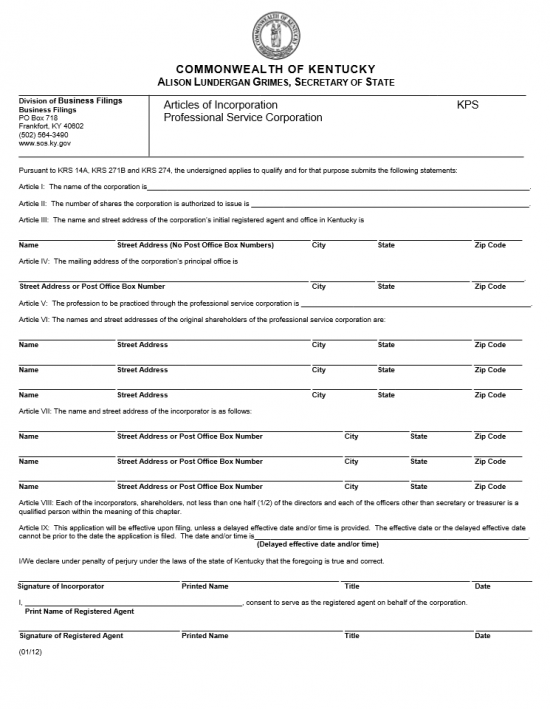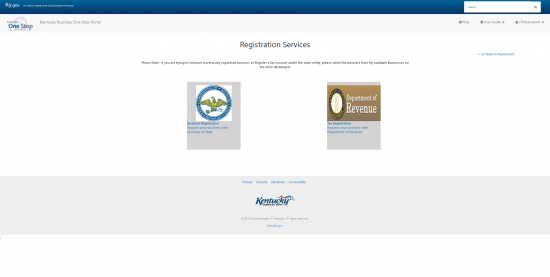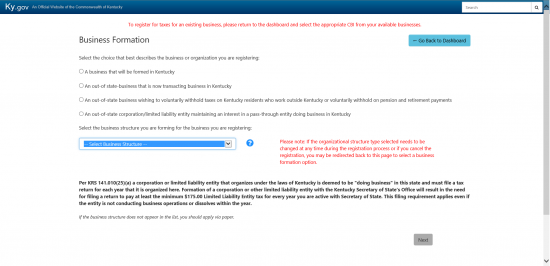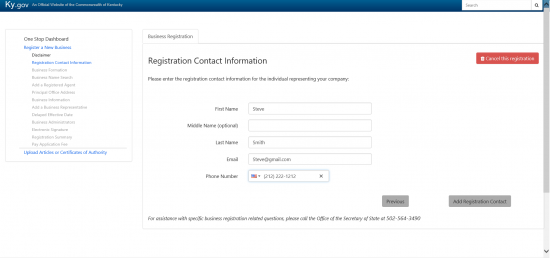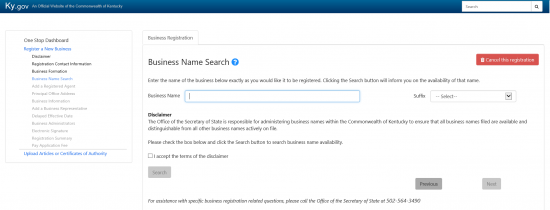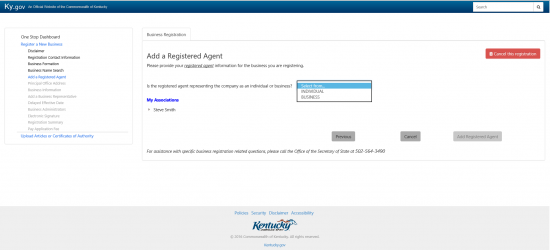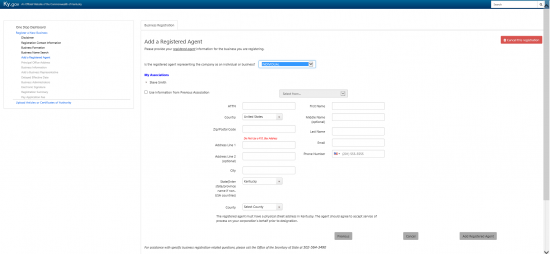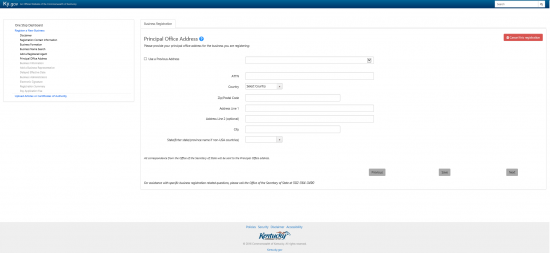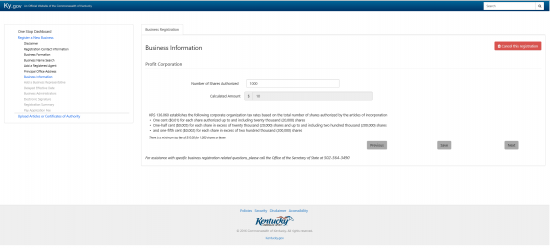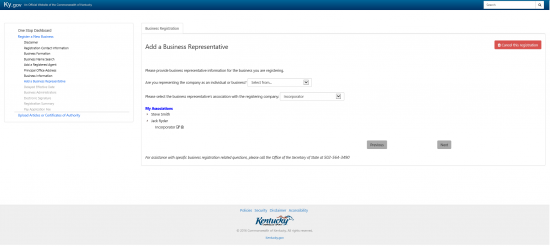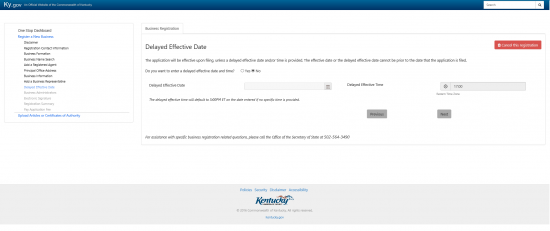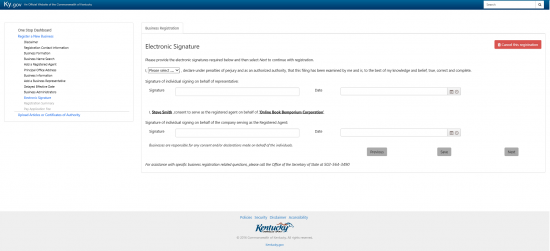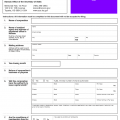|
Kentucky Articles of Incorporation Profit Corporation | Form PAI |
The Kentucky Articles of Incorporation Profit Corporation | Form PAI is a required submission when an entity wishes to incorporate in the State of Kentucky as a profit corporation. This form will cover the basic requirements set forth by the Kentucky Secretary of State, and is in compliance with KRS 14A and KRS 271B. Several pieces of information must be reported to the Division of Business Filings before a corporation may conduct business. This, of course, is by no means the only requirement to fulfill when organizing a corporation. Incorporators will have to take the initiative with various other entities such as the I.R.S. and follow up with paperwork after forming the corporation such as filing annual reports. It is expected for Incorporators to be well informed of all stages of formation and operation to remain in compliance with all of Kentucky State Laws.
The Articles of Incorporation may be filed online provided you have a Kentucky One Stop account, even if originally attained for entirely different purposes. If not you may visit: https://fscit.ky.gov.
Theses articles may also be filed by mail by sending them to Division of Business Filings, Business Filings, PO Box 718, Fronkfort, KY 40602. The submittal package sent should contain the original articles plus one copy and a check or money order for the filing fee of $50.00 (made payable to Kentucky State Treasurer). It should be noted that if your corporation will be issuing more than 1,000 shares of stock the fee will be slightly higher. Contact the Office of the Secretary of State to obtain the proper amount.
How To File
Step 1 – Obtain a blank copy of the Kansas Articles of Incorporation Profit Corporation by downloading them here: Form PAI. This form may only be used as is. That is, there may not be any attachments present. If you have additional information you must draw up your own articles. Keep in mind the topics in this form must be included in the articles you draw up.
Step 2 – Enter the Full Name of the profit corporation being formed in Article I. This must be the full name including the required words of incorporation for this state (corporation, Corp.,Incorporated, Inc., Company, Co., Limited, or Ltd.).
Step 3 – Article II requires the Number of Shares the forming entity has been authorized to issue.
Step 4 – In Article III, write out the Street Address of the Initial Registered Agent on the blank line. There will be areas for the Street Address (Building Number/Street/Suite Number), City, State, and Zip Code. Below this after the words “initial registered agent at that office is” write in the Full Name of the Registered Agent.
Step 5 – In Article IV, fill in the Mailing Address for the Principal Office. This is the address the Kentucky Secretary of State will use as a means of all written communication with the corporation. Enter the Street Address or Post Office Box Number, City, State, and Zip Code where the Kentucky Secretary of State may send mail to the corporation on the blank line provided.
Step 6 – In Article V, report the Full Name and Entire Mailing Address for each Incorporator. There will be enough room for three Incorporator, if there are more you must draw up a separate articles of incorporation.
Step 7 – Article VI seeks to define the Effective Date of the corporation. If there will be an intended Effective Date other than the filing date of these articles, then report it in the blank space provided (dd/mm/yyyy)
Step 8 – The next section contains a verification statement. The first line below this section will require the Signature of the Incorporator, Printed Name of the Incorporator, Title of the Incorporator, and the Date of the Signature.
Step 9 – The second line below the verification statement will require the Prined Name of the Registered Agent.
Step 10 – The third line below the verification statement will require the Signature of the Registered Agent, Printed Name of the Registered Agent, Title of the Registered Agent (if applicable), and the Date the Registered Agent signed this document.
Step 11 – When you have supplied all of the information required by these articles, you must submit one original Kentucky Articles of Incorporation Profit Corporation | Form PAI and one copy along with a full payment of the $50.00 to
Division of Business Filings
Business Filings
PO Box 718, Frankfort, KY 40602
Payment may be remitted in the form of a check or money order, payable to “Kentucky State Treasurer.” It is important to keep in mind this Filing Fee requires the corporation has been authorized for no more than 1,000 shares of stock. If the corporation being formed by these articles has been authorized to issue more than 1,000 shares of stock, the Incorporators must contact the Kentucky Secretary of State directly for the appropriate Filing Fee.
How To File Online
Step 1 – Log in to the Kentucky Secretary of State and go to the OneStop Business Portal page here: https://onestop.portal.ky.gov/OneStopPortal.
Step 2 – Locate the button labeled “Business Registration” from the icons along the top of the page.
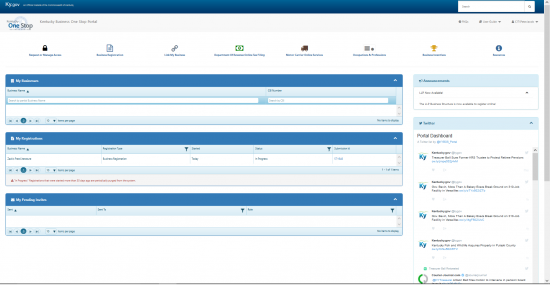 Step 3 – The OnesStop Business Portal Business Registration splash page will give a choice between registering your business with the Kentucky Secretary of State or the Internal Revenue Service. Select the Secretary of State logo on the left.
Step 3 – The OnesStop Business Portal Business Registration splash page will give a choice between registering your business with the Kentucky Secretary of State or the Internal Revenue Service. Select the Secretary of State logo on the left.
Step 4 – This is the “Business Formation Page.” First, you must use the radio buttons, in the first section, to indicate the type of business you will be forming. Select the radio button labeled “A business that will be formed in Kentucky.”
Step 5 – In the bottom section of this page, use the drop down menu to indicate the business structure of the corporation being formed. You will have a choice between all available entity types, choose “Profit Corporation.” Once you have done this select the “Next” button in the bottom right hand corner of the page.
Step 6 – Read the Disclaimer Page, then left click in the check box in the bottom left of the page to affirm you have read this page. Once this is done, select the button labeled “Next.”
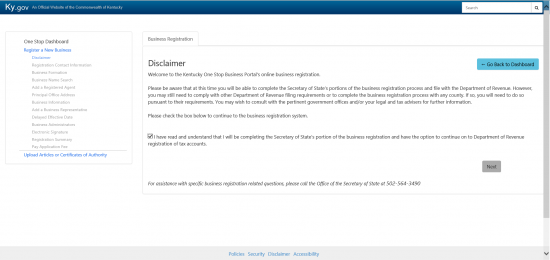 Step 7 – The Registration Contact Information page will require the Contact Person who may act as a liason between the Incorporators and the Kentucky Secretary of State regarding this application. You will need to enter the “First Name” of the contact in the first box. You will have the option of entering the Contact’s “Middle Name” on the second line and must enter the “Last Name” of the contact on the third line.
Step 7 – The Registration Contact Information page will require the Contact Person who may act as a liason between the Incorporators and the Kentucky Secretary of State regarding this application. You will need to enter the “First Name” of the contact in the first box. You will have the option of entering the Contact’s “Middle Name” on the second line and must enter the “Last Name” of the contact on the third line.
Step 8 – Next, you will need to provide a method of contact. Enter the “E-mail Address” of the Contact on the fourth line. Finally, you must enter a reliable Phone Number where this entity may be reached in the last text box. Once this is done you may review the information and select the “Add Registration Contact” button in the bottom left hand corner.
Step 9 – The next page will be the “Business Name Search” page. You will need to enter the Name of your corporation in the field labeled “Business Name.” Beside this use the “Suffix” drop down to select the appropriate word of incorporation that shall be considered part of the legal name of this entity. You must select a suffix to continue. Read the disclaimer then check the box labeled “I accept the terms of the disclaimer.” When you have done this select the button labeled “Search.” Have some alternative names as the page must confirm the business name is available before you may continue.
Step 10 – Once you have verification the Name you have chosen is available, locate the sentence “Would you like to request this name for registering your business?” then select the word “Yes.” Once you have done this, select the button labeled “Next”
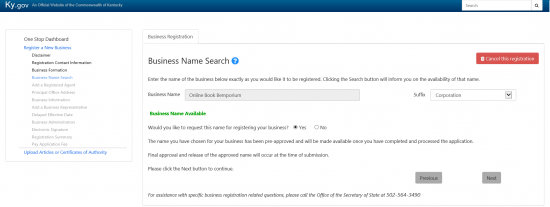 Step 11 – The next page will require the Registered Agent information. Every corporation in Kentucky must have a Registered Agent who may receive service of process documents from the courts in the event the entity is sued. Note: the information must be for an individual or organization who maintains an address in the State of Kentucky and may not be the corporation being formed. You must define the type of entity who shall act as a Registered Agent from the dropdown menu next to the words “Is the registered agent representing the company as an individual or a business?” You may choose either “Individual” or “Business.”
Step 11 – The next page will require the Registered Agent information. Every corporation in Kentucky must have a Registered Agent who may receive service of process documents from the courts in the event the entity is sued. Note: the information must be for an individual or organization who maintains an address in the State of Kentucky and may not be the corporation being formed. You must define the type of entity who shall act as a Registered Agent from the dropdown menu next to the words “Is the registered agent representing the company as an individual or a business?” You may choose either “Individual” or “Business.”
Step 11 – You have the option of autopopulating the fields by selecting the check box next to the words “Use information from previous association” then selecting the individual’s Name. If there is no such association, you will have to fill out this information field by field. Otherwise you must report the Country, Zip Code, Address Line, City, State, County, First Name, Last Name, Email, and Phone Number of the Registered Agent. The Middle Name will be optional. Select “Add Registered Agent” from the bottom right of the page.
Step 12 – The “Principal Office Address” page shall require a definition of the physical location of the main or principal office in the State of Kentucky. You may autopopulate the fields on this form with a previous address by placing a mark in the check box preceding the words “Use a Previous Addres” then using the drop down to select the proper address to use or you may fill out the fields. The fields must have (in this order) an Attention Line (if applicable), the appropriate country selected from the drop down list labeled “Country,” the Zip Code in “Zip/Postal Code,” the Street Address in “Address Line 1” (“Address Line 2” is provided for your convenience and is optional), the City, and the Province or State entered in “Enter state/province name if non-USA countries”). Bear in mind this is where your materials will be sent to the Principal Address listed here. Once you have entered this information select the button labeled “Save.”
Step 13 – The Business Information section will ask for the total Number of Shares Authorized to the forming corporation. Enter this amount in the field labeled “Number of Shares Authorized.” This will auto populate the field labeled “Calculated Amount” with the Filing Fee.
Step 14 – Next, you will need to add a “Business Representative.” When filing for your corporate type Kentucky One Stop will let you know who you have to report as a representative in the first few lines of this page. In this case, we will have to report one Incorporator. The first field is a drop down where you must define the party being reported as a “Business” or an “Individual.”
Step 15 – The next drop down list will allow you to choose the type of party you are reporting (based on the types you have reported), in this case, choose “Incorporator” since this is the party the page is asking for. Next you may choose to auto-populate the Address section with a previous party whose party you have entered or you may ignore this text box if it is inapplicable. Otherwise you must report the appropriate information for the business representative you have chosen in the following fields in the left column: Attention (Optional), Country (select from drop down list), Zip/Postal Code, Address 1, Address Line 2 (optional), City, State (Enter state/province name if non USA countries), and Country. In the column on the right, you must enter the following fields: First Name, Middle Name (optional), Last Name, Email, and Phone Number. 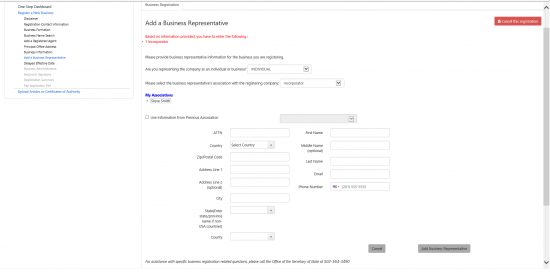
Step 16 – The next page will display the business representatives you have entered under the heading “My Associates.” Each one will have an edit icon (displayed as a pencil and paper) or a delete icon (a trashcan). Once you have confirmed these parties you may select the button labeled “Next.”
Step 17 – The next page will allow you to choose to enter a Delayed Effective Date. This gives an Incorporator to choose a Date later than the Date of filing. If so, select the radio button labeled “Yes” then enter this date in the field labeled “Delayed Effective Date.” You may also note a special time. Otherwise, select the radio button labeled “No.” Once you have made the appropriate choice, select the button labeled “Next.”
Step18 – This page will ask for a OneStop Business Administrator. You may make yourself the OneStop Business Administrator and entering your First Name, Last Name, and Email (you must re-enter this to confirm).
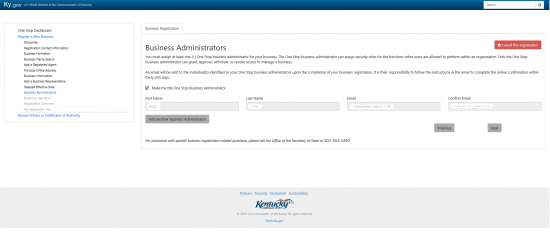 Step 19 – This page will require your Digital Signature and that of the Registered Agent. Additionally, the Date of Signature must be reported. Have both these parties enter their names and the date they have provided their signatures in the fields provided then select “Next.” You will then be given an opportunity to see all your information displayed and enter your Payment Information. You may pay with a OneStop Account or with a major credit card.
Step 19 – This page will require your Digital Signature and that of the Registered Agent. Additionally, the Date of Signature must be reported. Have both these parties enter their names and the date they have provided their signatures in the fields provided then select “Next.” You will then be given an opportunity to see all your information displayed and enter your Payment Information. You may pay with a OneStop Account or with a major credit card.