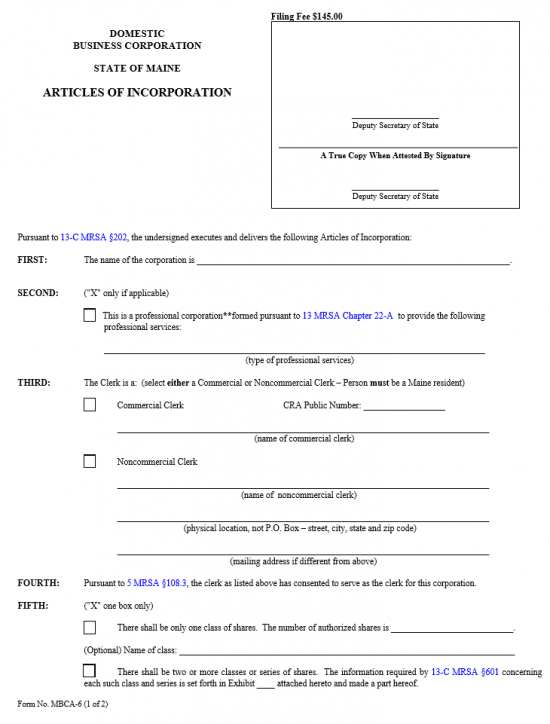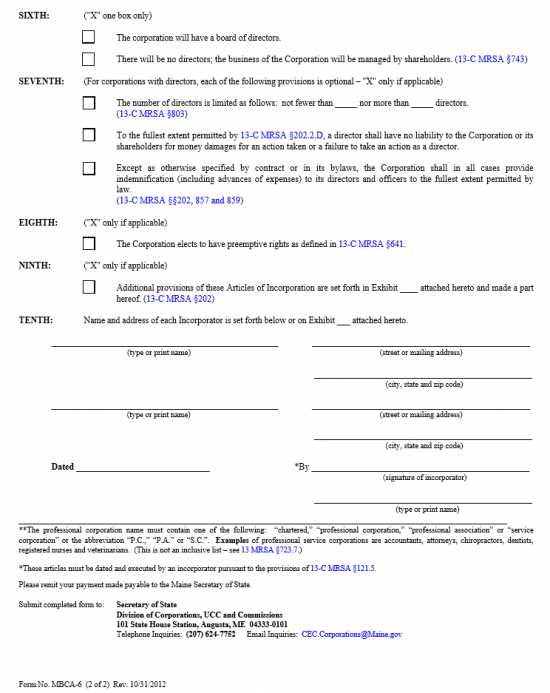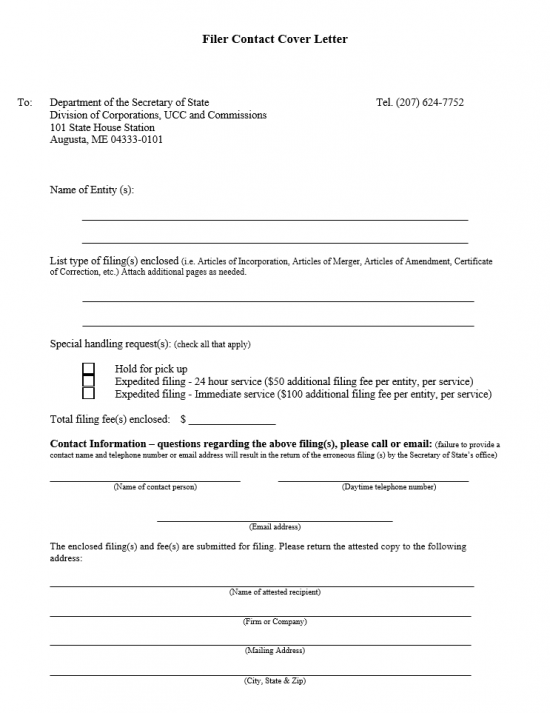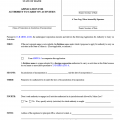|
Maine Articles of Incorporation Domestic Business Corporation | Form MBCA-6 |
The Maine Articles of Incorporation Domestic Business Corporation | Form MBCA-6 is one of the paperwork requirements an Incorporator must satisfy when forming a For Profit Corporation. This document, its attachments, and payment for all applicable fees must be mailed in to the Maine Secretary of State. This form will cover the basic essential elements that must be reported to the Maine Secretary of State so you may have to attach additional information. When doing so make sure each attachment is clearly labeled. The Filing Fee for the Maine Articles of Incorporation Domestic Business Corporation is $145.00. Expedited processing is available for a processing fee. To expedite these articles to 24 hour service you must include an additional payment of $50.00. To expedite these articles to immediate service, you must include additional payment of $100.00. All fees are payable with a Check or money order made payable to “Secretary of State.” You may also pay by credit card but will have to submit a credit card voucher form. You may download one here: Download Credit Voucher. All payments must be submitted with the Articles of Incorporation.
How To File
Download Form
Download Credit Voucher
Step 1 – You must download the Maine Articles of Incorporation Domestic Business Corporation, You may do so here: Form MBCA-6 or via the download link above. Once you have downloaded it, you may either print it then type in the answers or fill them in by hand. If you have a PDF program, you may use it to fill in the required information then print it.
Step 2 – The First Article requires the Full Name of the corporation being formed by these articles on the blank line. This must be the exact Name you wish the corporation to operate under.
Step 3 – The Second Article requires you to define if this is a professional corporation or not. In Maine, professional corporations are required to use certain wording in their Name (Chartered, Professional Corporation, Professional Association, Service Corporation, P.C., P.A., or S.C. ). If this is a professional corporation then place an X in the check box then enter the Professional Service being provided on the blank space.
Step 4 – The Third Article will define the Clerk (or Registered Agent) appointed by the corporation to receive court issued documents (i.e. service of process) on behalf of the corporation being formed by these articles. If the Clerk is a Commercial Clerk then place an X in the first box then enter the CRA Public Number and Full Name of the Commercial Clerk in the second first and second blank space respectively. If the Clerk is a Noncommercial Clerk, then place an X in the second box then enter the Full Name of the Noncommercial Clerk in the space provided.
Step 5 – Once you have defined the type of Clerk appointed to receive court papers on behalf of the forming entity and reported the Name of this entity, you will need to enter the exact Address of the Clerk. On the blank line in the Third Article, labeled “physical location, not P.O. Box…,” enter the Physical Street Address where the Clerk is located and may receive official documents. If the Clerk has a Mailing Address that differs from the Street Address, report this on the last blank line in the Third Article.
Step 6 – The Fourth Article will bind the Incorporator to verification the Clerk listed in these articles has consented to fulfilling the duties of that appointment for the corporation being formed as per 5 MRSA §108.3.
Step 7 – The Fifth Article contains two choices to help define the authorized stock of this corporation. If there is only one Class of stock then, check the first box, then you will have the option to enter the Name of the Class on the blank space provided. If there are more than one class or series of stock the corporation may issue then mark the second box and enter the Exhibit label of the attached definitions to this document. Note: Define the total number of shares in the class or series this corporation has been authorized to issue as well as any limitations or privileges.
Step 8 – The Sixth Article will give the opportunity to indicate how this entity will be managed. If this corporation will have a Board of Directors then place an X in the first box. If the corporation will be managed by the shareholders and will not have a board then place an X in the second box.
Step 9 – The Seventh Article will deal specifically with corporations that have Directors. The first option will be to define how many Directors the corporation has. If this corporation has Directors then mark the first box. Next, enter the Minimum Number of Directors the corporation being formed may have on the first blank space. On the next blank space, preceding the word “directors,” enter the Maximum Number of Directors this corporation may have. If a Director does not carry liability to the Corporation or its shareholders (as a result of that Director’s actions) beyond 13-C MRSA §202.2.D, then place a check mark in the second box. If the corporation will provide a certain protection via indemnification to the directors and officers (excluding contract or bylaw terms) then, check the third box.
Step 10 – The Eight Article should only be marked with an X if the corporation shall have the preemptive rights outlined in 13-C MRSA §641.
Step 11 – The Ninth Article shall provide the ability to attach any further provisions that must be documented at the time of the formation of this entity. If there are any such attachments then label than assign that document an Exhibit Number and list the Exhibit Number on the blank space provided in this article.
Step 12 – The Tenth Article requires the Full Name and Address of each Incorporator. There will be enough room for two however, if there are more then continue the list on a separate sheet of paper, give it a unique Exhibit Number as a title then enter that Exhibit Number in the blank space following the word “Exhibit.”
Step 13 – Locate the word “Dated” in the Tenth Article. Enter the Date this document is being signed by an Incorporator. At least one Incorporator must sign these articles. The Signature Line, where the Incorporator must sign his/her name, is to the right of the Date. Below the Signature Line, the Incorporator who has signed these articles must Print his/her Name, on the blank space labeled “Type of print name.” The information presented in these ten articles and the signature concludes this form. All attachments, required paperwork, and payment must accompany these articles at the time of exhibit. The next page is the File Contact Cover Letter. This must be submitted with this documents. Proceed to Step 14.
Step 14 – The first two blank lines of the “File Contact Cover Letter” is reserved for the Name of the entity or entities filing these documents with the Main Secretary of State.
Step 15 – The next section, under the heading “List type of filing(s),” requires you to report each filing you are submitting on the blank spaces provided. When doing so, make sure to use the full Title Name of the form.
Step 16 – The “Special handling requests” section will make several options available. If you wish to physically pick up the returned documents select the first box, labeled “Hold for pick-up.” Then you may choose to use the expediting service provided by the Maine. If you wish the processing of these articles to be expedited to 24 hours then place an X in the box labeled “Expedited filing – 24 hour service.” If you wish to have the processing of these articles to receive immediate service then place an X in the box labeled “Expedited filing – Immediate service.” You may only choose on expediting option or neither and have the articles filed normally. If you have chosen either service, then you must add the appropriate amount to the filing fee and any other applicable fees then report the total in the space labeled “Total filing fee(s) enclosed.” Note: If choosing 24 hour expediting then you must include a payment for an additional $50.00. If choosing to have immediate service, you must include a payment of an additional $100.00.
Step 17 – The next section of the cover page will concern itself with providing contact information for the Maine Secretary of State. In the lines labeled “Name of contact person,” “Daytime telephone number,” and “Email address,” report the Full Name of the individual the Maine Secretary of State may contact regarding this filing, this individual’s telephone number, and his/her email address respectively.
Step 18 – The last section is reserved for the party who will receive the returned documents from this filing. On the line labeled “Name of attested recipient,” report the Full Name of the individual the package should be addressed to. Then, if applicable, enter the Name of the recipient’s place of business (on the line above the words “Firm or Company.” The Next line, “Mailing Address,” will require the Building Number, Street Number, and Site Number in the mailing address to be used by the Maine Secretary of State. Finally, on the last line, enter the City, State, and Zip Code of the mailing address the returned document will be sent to.
Step 19 – You must pay the full Filing Fee ($145.00) and any applicable fees by check, money order, or credit card. If paying by check or money order make it paid to the order of “Secretary of State.” If you are paying by credit card, you must report the payment information on the “Credit Voucher” and include it with the Articles. The Maine Articles of Incorporation Domestic Business Corporation, and any attached paperwork must be submitted in one package by mail to:
Secretary of State
Division of Corporations
UCC and Commissions
101 State House Station
Augusta, ME 04333-0101