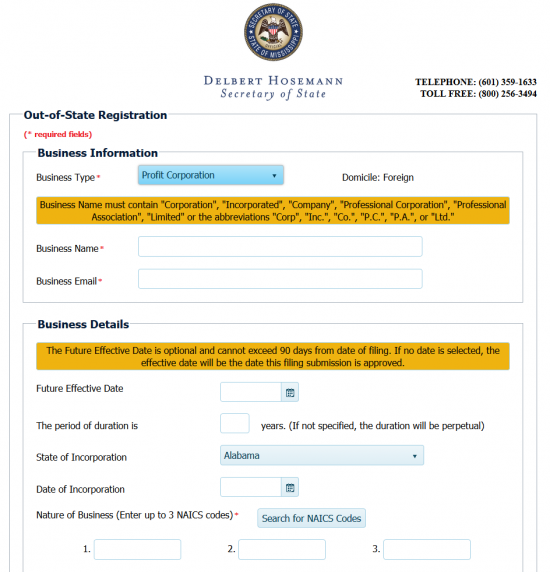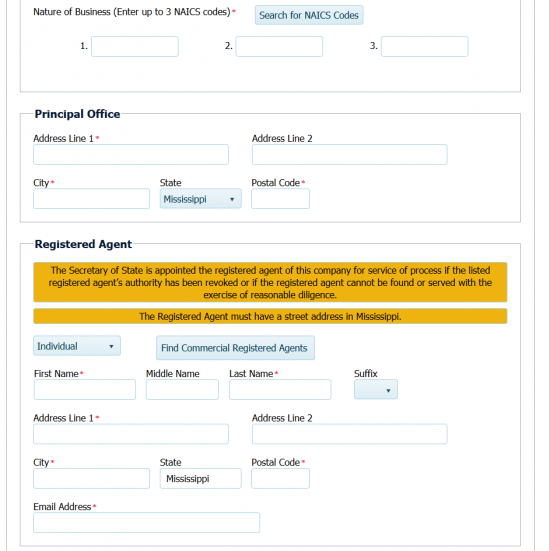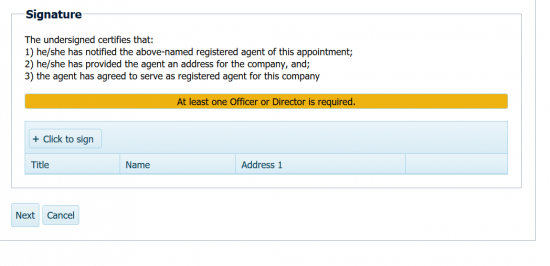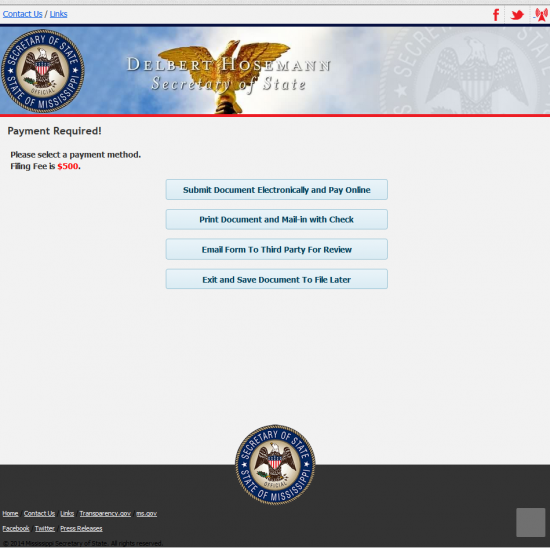|
Mississippi Certificate of Authority Foreign Profit Corporation |
The Mississippi Certificate of Authority Foreign Profit Corporation provides a quick and clean method for foreign profit corporations to register their business with the Mississippi Secretary of State. This is an online form which must be filled out on the Mississippi Secretary of State website then delivered via online or by mail. The application’s Filing Fee is $500.00 which may be paid for with a credit card if submitting online or with a check payable to Secretary of State if submitting by mail.
While the online form, itself, provides the basic fields that must be submitted by all foreign corporations some may require additional paperwork and all will require a Certificate of Good Standing or Certificate of Existence issued within six months of the Filing Date by the foreign corporation’s governing state. There will be a button at the end of the application which will allow such documents to be uploaded. Filing entities will be expected to be fully aware of the requirements they must fulfill for State and Local level governments.
How To File
Step 1 – Go to https://corp.sos.ms.gov/corp/portal/c/page/login/portal.aspx and sign into your Mississippi Business Services account. Then from your home page, under the heading “Name Reservation and Formation Filings,” select the first link, “Register an Out-of-State Corporation, Nonprofit, LLC, Partnership, or Business Trust”
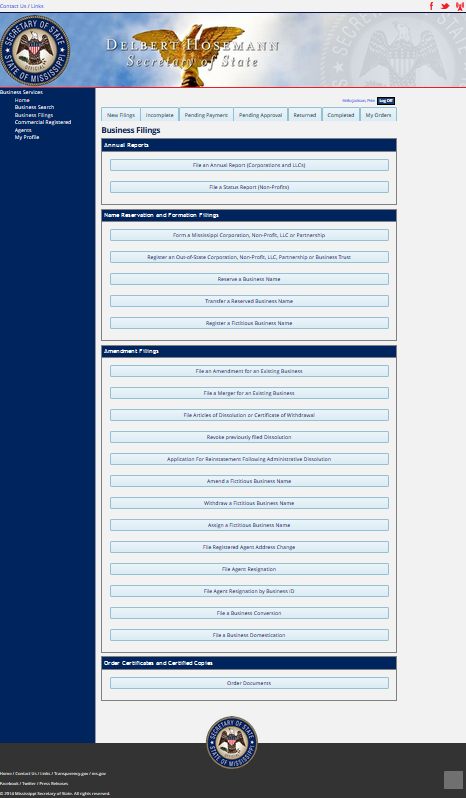 Step 2 – The first page will consist of three fields “Business Type,” “Business Name,” and “Business Email.” Select “Profit Corporation” from the drop down list in the “Business Type” field. This will cause the correct form to open in the area directly below these fields.
Step 2 – The first page will consist of three fields “Business Type,” “Business Name,” and “Business Email.” Select “Profit Corporation” from the drop down list in the “Business Type” field. This will cause the correct form to open in the area directly below these fields.
Step 3 – In the second field, “Business Name,” enter the True Name of the filing entity exactly as it appears on the Certificate of Good Standing or Certificate of Existence being furnished with this application.
Step 4 – In the third field, “Business Email,” you must fill in an up-to-date E-mail where the filing entity may be reached by the Mississippi Secretary of State.
Step 5 – Locate the first field “Future Effective Date,” under the “Business Details” heading, you must indicate if you would like the date this corporation is permitted to operate will be different from the filing date of this application. If so enter this date (must be within 90 days after the filing date) in the “Future Effective Date Field.” If the Filing Date should be the same as the Effective Date then leave this field blank.
Step 6 – The next field, “The Period of duration is,” requires any date where the corporation intends to terminate be reported. You may leave this field blank if there is no such date.
Step 7 – Next, in the field labeled “State of Incorporation,” select the state where the Filing Entity first incorporated from the drop down list.
Step 8 – In the “Date of Incorporation” field, select the Date when the Filing Entity first Incorporated by clicking on the Calendar button or enter it in the field (mm/dd/yyy format).
Step 9 – Next there will be three fields labeled 1-3 under the “Nature of Business (Enter up to 3 NAICS codes).” Here you must enter the NAICS code that applies to the purpose of the Filing Entity. If one is not enough to fully describe this purpose, you may enter up to three.
Step 10 – In the “Principal Office” section, you must report where the Principal Office of the Filing Entity is located. Enter the Building Number, Street, and (if applicable) in the “Address Line 1” field. You may use “Address Line 2” for a second line if you wish. Then report the City, State, and Postal Codes in the appropriate field.
Step 11 – The “Registered Agent” section requires a report on the Identity of the Registered Agent on the first line. This will be spread across four fields: First Name, Middle Name, Last Name, and Suffix. You must report Registered Agent’s Full Name with the First Name and Last Name fields are required here.
Step 12 – Next, you will need to report the Full Address of the Registered Agent by reporting the Street Address on the Address Line fields, the report the City/State/Zip Code in the “City,” “State,” and “Postal Code” fields respectively.
Step 13 – This application may be signed by as many relevant parties as necessary but must contain at least on Officer or Director Signature. To begin, locate the Signature area at the bottom then select the button labeled “Click to Sign” button. This shall open a pop up window where the Signature Party may indicate his/her role via a drop down list labeled “Assistant Secretary.” The next field is a drop down list where the Signing Party may indicate if he/she/it is an Individual or an Organization. The Next line, will require the Full Name of the Signature Party. Finally, the Full Address must be provided. Once this is done, you may select the “Update” button. Once you have done this and have had all Signature Parties provide their signature select the “Next” button.
Step 14 – This screen is a warning screen stating the document must be reviewed due to the fact this is a foreign corporation. Select “Next” to upload your Certificate of Good Standing. Select “Next.”
 Step 15 – The Next screen will inform you of the requirement to upload the “Certificate of Good Standing.” Select the Next button.
Step 15 – The Next screen will inform you of the requirement to upload the “Certificate of Good Standing.” Select the Next button.
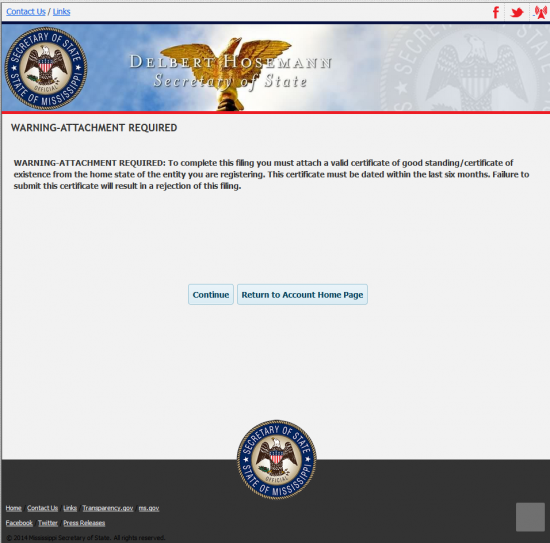 Step 16 – This screen will allow you to attach any PDF documents, including the “Certificate of Good Standing.” You may do this by using the “Browse” button to locate your files then select “Upload” to upload these documents. Once finishes, select0 the “Next.”
Step 16 – This screen will allow you to attach any PDF documents, including the “Certificate of Good Standing.” You may do this by using the “Browse” button to locate your files then select “Upload” to upload these documents. Once finishes, select0 the “Next.”
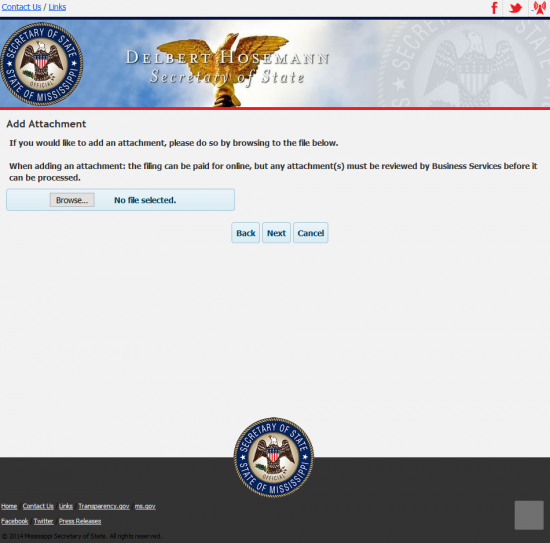 Step 17 – You will have several options from this screen, you may Submit the Document Electronically and Pay Online by selecting the first button, you may Print the Document and Mail-In with a Check by selecting the second link, you may Email the Form to a Third Party for Review by selecting the third button, or you may Exit and Save Document to File File Later by selecting the fourth button. Regardless of whether you submit this document by mail or electronically, you must pay for the Filing Fee of $500.00. If submitting online, you will be guided to a screen where you may enter your credit card information. If submitting by mail, you must include a check for this amount made out to “Secretary of State.”
Step 17 – You will have several options from this screen, you may Submit the Document Electronically and Pay Online by selecting the first button, you may Print the Document and Mail-In with a Check by selecting the second link, you may Email the Form to a Third Party for Review by selecting the third button, or you may Exit and Save Document to File File Later by selecting the fourth button. Regardless of whether you submit this document by mail or electronically, you must pay for the Filing Fee of $500.00. If submitting online, you will be guided to a screen where you may enter your credit card information. If submitting by mail, you must include a check for this amount made out to “Secretary of State.”