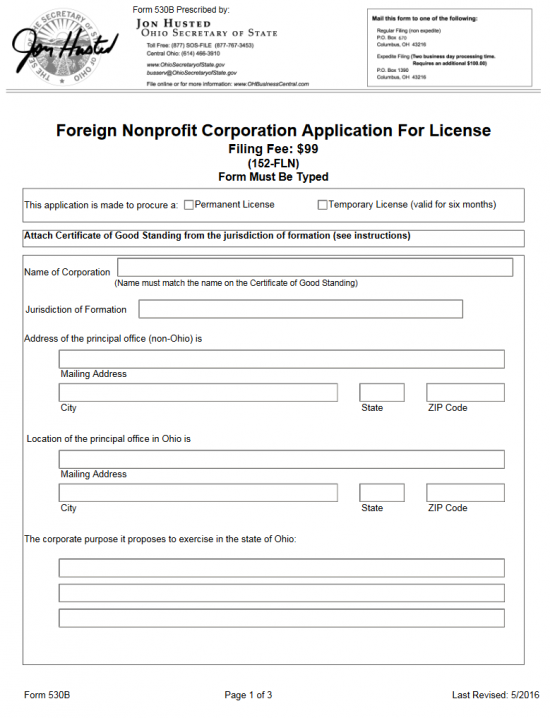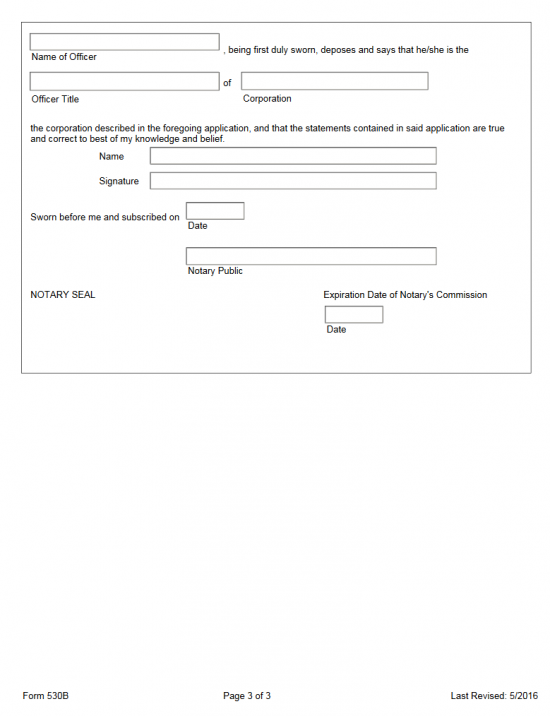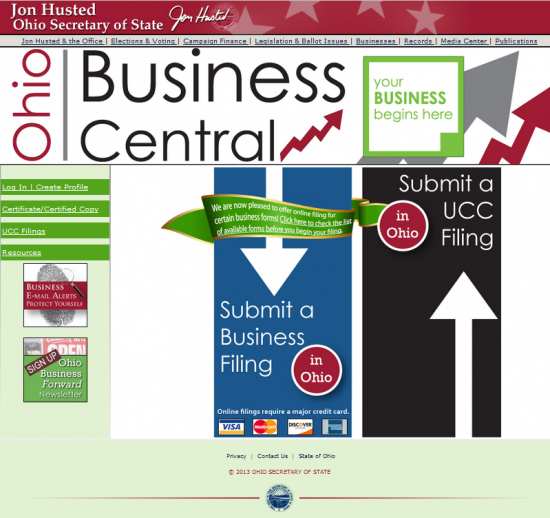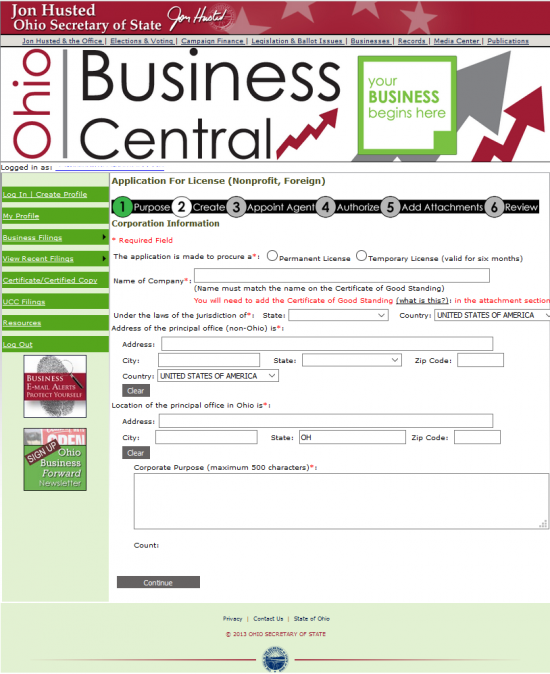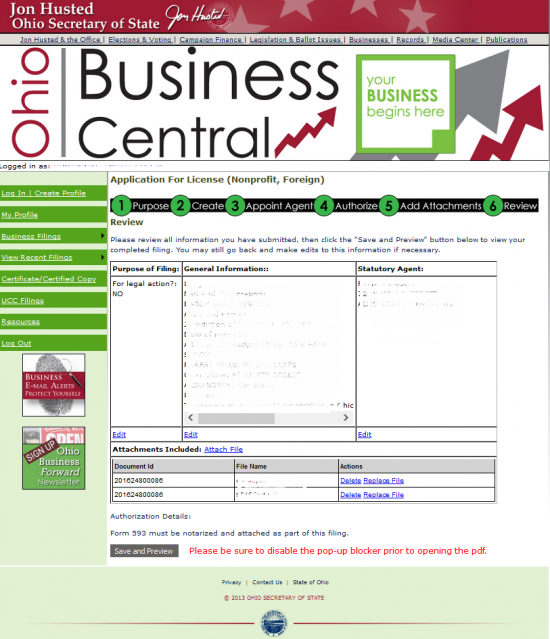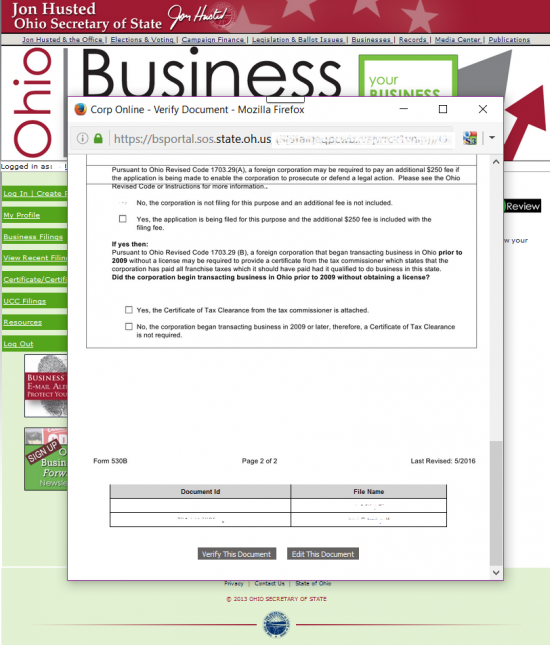|
Ohio Foreign Nonprofit Corporation Application for License | Form 530B |
The Ohio Foreign Nonprofit Corporation Application for License | Form 530B should be submitted with all the appropriate paperwork to the Ohio Secretary of State when a foreign entity wishes to operate as a nonprofit corporation in the State of Ohio. This document must be filled out then submitted with a Certificate of Existence or Good Standing issued by the domicile state of the applying entity. This certificate may not be more than 90 days old. In addition to this mandatory certificate, certain entity types may require additional paperwork based on their purpose, structure, and/or the locality they plan on operating in, to be submitted.
You may file this application and all its required documents either by mail or online (though you will need an online account with the Ohio Secretary of State). This application will come with a $99.00 Application Fee that must be paid in full at the time it is filed. You may do so with a check or money order (payable to “Ohio Secretary of State”) if filing by mail or with a credit card if you are filing online (http://www.sos.state.oh.us/SOS/).
How To File By Mail
Step 1 – You must obtain a blank copy of Form 530B. You may do so by clicking the above link (“Download Form”) or by clicking here: Ohio Foreign Nonprofit Corporation Application for License. This form may be filled out on your computer with a PDF. The first page will give you an opportunity to indicate your mailing address and select an expediting service.
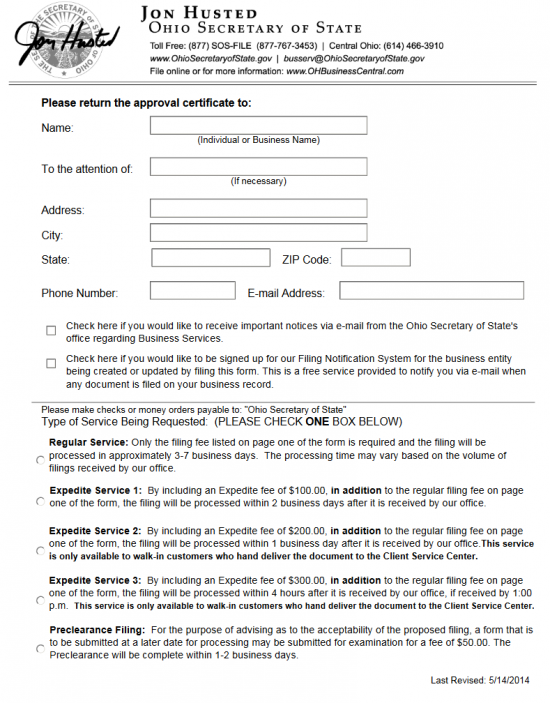 Step 2 – You may choose to apply for a Permanent License or a Temporary License. If you are applying for a Permanent License check the first box after the words “This application is made to procure a.” If you are applying for a Temporary License (good for six months) then place a check mark in the second check box after this statement.
Step 2 – You may choose to apply for a Permanent License or a Temporary License. If you are applying for a Permanent License check the first box after the words “This application is made to procure a.” If you are applying for a Temporary License (good for six months) then place a check mark in the second check box after this statement.
Step 3 – In the box next to the words “Name of Corporation,” enter the Full Name of the corporation as it appears on the Certificate of Existence submitted with this application. Make sure it is exact.
Step 4 – Next, in the box labeled “Jurisdiction of Formation,” report the State then the Country whose laws hold the corporation accountable for its actions.
Step 5 – Enter the Full Address of the Principal Office in the boxes after the words “Address of the principal office (non-Ohio) is.” The Street Address must go in the first box then the City, State, Country, and Zip Code must be entered in their respective areas.
Step 6 – Next after the words, “Location of the Principal Office in Ohio is,” enter the Street Address in the first box, then the City, State, and Zip Code.
Step 7 – In the box labeled “The corporate purpose it proposes to exercise in the state of Ohio” is where you must describe the reason the foreign entity will operate a nonprofit corporation in the State of Ohio and how it will operate.
Step 8 – The next page will contain information required to be submitted with the Application for License. First, enter the Statutory Agent’s Full Name in the first box, at the top of this page. Below this, you must report this entity’s full Address. This must be an address in the State of Ohio.
Step 9 – You must indicate if the nonprofit corporation will operate with the purpose of legal action in this State. If so, the filing entity must pay an additional $250.00 fee. If the nonprofit corporation is not operating with this purpose in the State of Ohio, mark the first box and move on to the next section. If it is, mark the second box and make sure to pay this additional fee.
Step 10 – If this corporation has operated in Ohio prior to 2009, you must attach your Certificate of Tax Clearance. If this corporation operated at this time then select the first box. If not then select the second box.
Step 11 – This application must be notarized when signed thus, once the information has been successfully entered and verified, you must bring the Signature Party will need to bring this document to a Notary Public. The Notary Public will witness the Signature then provide his or her credentials. The first box, on the last page, will require the Printed Name of an Authorized Officer in the foreign nonprofit corporation. The next box will require the Authorized Officer’s official title with this corporation while the third box will require the exact True Name of the Corporation to be entered. The box labeled “Name” will require the Printed Name of the Authorized Officer. Finally the box labeled “Signature” will require the Signature. Note: Only fill the items indicated when it is ready to be notarized. This will avoid a rejection.
Step 11 – The final step will be to gather all of the required documents that must accompany your application, including any attachments and the required up to date Certificate of Existence from the nonprofit corporation’s home state. All documents required by this application must be submitted simultaneously with the notarized Ohio Foreign Nonprofit Corporation Application for License | Form 530B and a check made payable to “Secretary of State” for the Filing Fee amount of $99.00 plus any additional applicable fees.
Mail To:
Secretary of State
Business Services Division
P.O. Box 670
Columbus, OH 43216
How To File Electronically
Step 1 – Open the Ohio Business Central webpage, maintained by the Ohio Secretary of State, by clicking this link: https://bsportal.sos.state.oh.us/(S(ocflkmnilueeqalnurmiywo4))/default.aspx. You will need a login to this site. You must create one before proceeding to Step 2.
Step 2 – Select the blue vertical banner with the words “Submit A Business Filing.”
Step 3 – Login to your account using your User Name, Password, and the E-Signature sent in your confirmation e-mail (when you created your login). Then select the grey button linked “Click Here To Login.”
Step 4 – Locate the blue button just left of the center labeled “File a New Business or Register a Name.” Click on this button.
Step 5 – In the drop down list below the sentence “Forms available to file online,” select “Nonprofit Corporation (Non Ohio) $99.” Note: $99.00 is the base Filing Fee for this filing.
Step 6 – Below the drop down list will be four statements each with a radio button. Each one is a level of service ranging from “Regular Processing – No additional fee” to “Expedited Level 3: $300.00 additional – four business hours.” Select the radio button corresponding to the level of service you require then, select the button labeled “Continue.” Note: Regular Processing, which is free of charge, will take 3-7 business days on average but will ultimately depend on how busy the office is.
Step 7 – This next page requests the Name of the filing entity to be entered into the text box. In order to operate a foreign nonprofit corporation in Ohio, the Name of the operating entity must be unique and follow state guide lines (there is a link to the state guidelines below the text field). In the text field, enter the Name of the filing entity then select the button labeled “Search” to see if it is available. If it is available, select the button labeled “Begin Filing.”
Step 8 – If the corporation intends to engage in defending itself in or prosecuting in a legal action in Ohio an additional $250.00 must be added to the $99.00 Filing Fee and any optional Expediting Service Charge that may have been chosen when submitting this filing. If this is not the case, then choose the first radio button on this page. If this is the case, then choose the second radio button on this page (and make sure to pay this fee as per Ohio Revised Code 1703.29(A).
Step 9 – This is the first page of the Ohio Articles of Incorporation Foreign Nonprofit Corporation Online Form. First, indicate if you are filing for a Permanent License or a Temporary (Six Month) License. If applying for a Permanent License, select the first radio button. If applying for a Temporary License, select the second license.
Step 10 – In the field labeled, “Name of Company”, enter the Full Name of the filing entity. This must be exactly as it appears on the Certificate of Existence obtained by the filing entity from the governing body of its parent state.
Step 11 – On the next line, beginning with the words “Under the laws of the jurisdiction of” select the State and Country where the filing entity is incorporated from the drop down lists.
Step 12 – In the first text field under the words “Address of the principal office (non-Ohio) is,” enter the Full Street Address where the Main or Principal Office of the filing entity.
Step 13 – Next, report the City, State, and Zip Code for the filing entity’s Main or Principal Office Address.
Step 14 – Beneath the words “Location of the principal office in Ohio is,” report the Street Address for the Ohio Principal Office the filing entity will maintain in the text box labeled “Address.” Then, on the next line, report the City and Zip Code (Ohio is auto-populates the State field).
Step 12 – The text box at the bottom of this page requires the Purpose the filing entity has for operating a nonprofit corporation in the State of Ohio to be reported. You will have 500 characters to do this in. If you need more, you may report this in an attachment you may upload later but this text box will need to contain the words “Please see attachment.” Once you are done, select the button labeled “Continue.”
Step 13 – You must now report the Statutory Agent obtained by this filing entity to accept service of process (in the event the filing entity must be called in to court) on behalf of the filing entity. Do this by first entering the Full Name of the Individual or Business who has accepted this responsibility in the field labeled “Agent’s Name.”
Step 14 – Next enter the Full Street Address of the location where the Statutory Agent may be physically found in the field labeled “Address.”
Step 15 – Below the Address, enter the City and Zip Code in the appropriate fields.
Step 16 – In the field labeled “Email,” enter the Statutory Agent’s email address. Once finished, select the button labeled as “Save and Continue.”
Step 17 – This next page will obligate the submitter to attach Form 593 which is an affidavit attesting to the right to submit this application. You may download this form from the link provided labeled “Download a .pdf of the Verified Oath to Submit Foreign Corporation Application for License, Form 593.” If you have not done so, download this form from the site, fill it out according to its instructions then scan it into your machine as a PDF so you may submit this application properly. Select “Continue” if you have this form available on your machine as a PDF.
Step 18 – Next you will have the opportunity to upload required documents as PDF’s to this site so they may be submitted with this form. This should include a Certificate of Good Standing (or Existence) from the filing entity’s parent jurisdiction that is no more than 90 days old and a completed Form 593. All other required documentation must be uploaded here as well. Select the button labeled as “Browse,” navigate to the folder on your computer where the file is stored then select the button labeled “Attach File.” It will be displayed in a table near the bottom of the page which will allow you to view or delete the files. You may upload as many files as you like but they must all be PDF’s. Once you are done, select the button labeled “Save and Continue.”
Step 19 – Next, you have the opportunity to review the information you are submitting before you may Save and Preview. Verify this information is true and make sure all files are attached. If you have not attached all necessary files you may do so without leaving this page with the “Attach File” link below this table. You may use the numbers at the top to navigate to previous sections. Once all this information has been verified as correct, you may select the button labeled “Save and Continue.”
Step 20 – A pop up window will appear with the form you are about to submit displayed. You may review this form using the scroll bars provided. The bottom of the form will contain two buttons “Verify This Document” and “Edit This Document.” If you are ready to submit this document, select the “Verify This Document” button. This will guide the browser to the payment area where you may submit your credit card information to pay the required Filing Fee and all other applicable fees that must be received by the Ohio Secretary of State when filing this application.