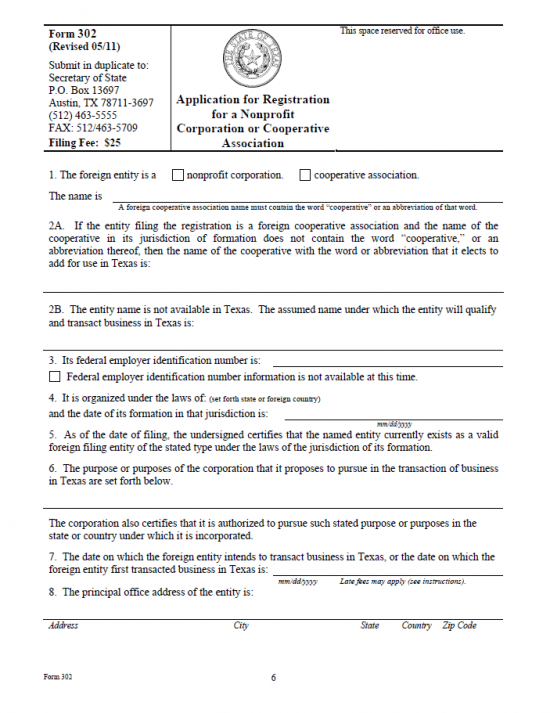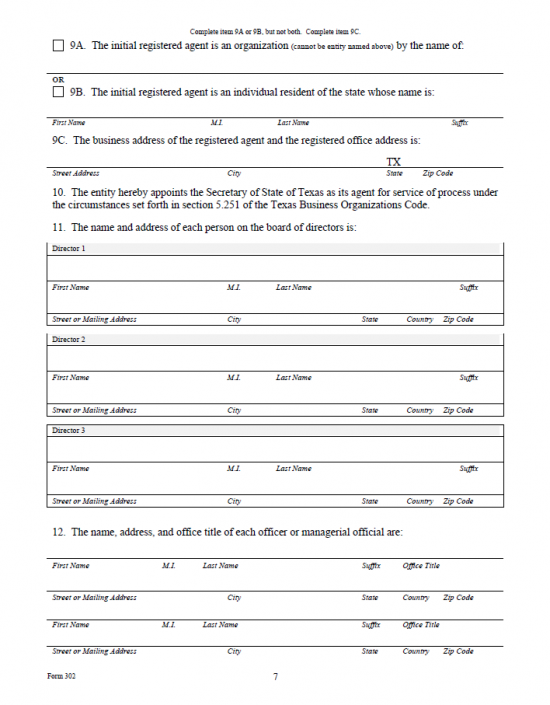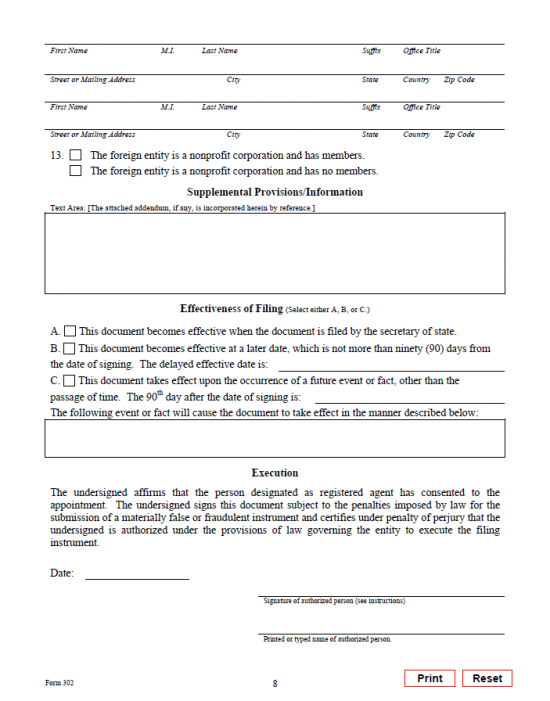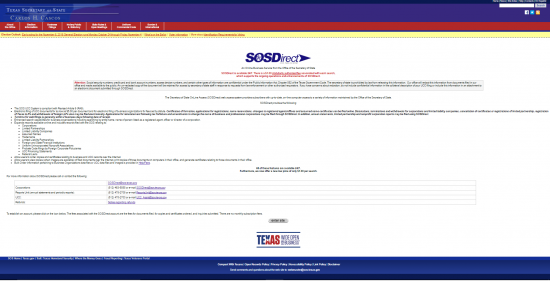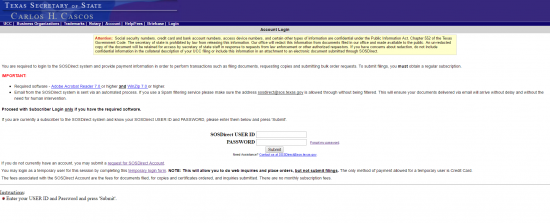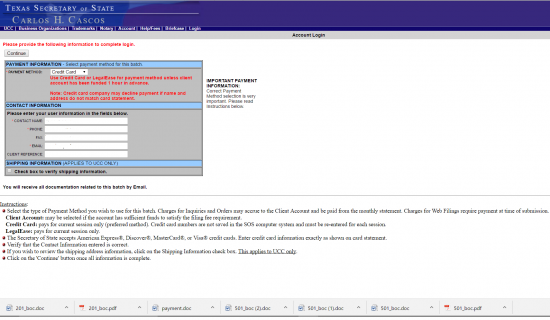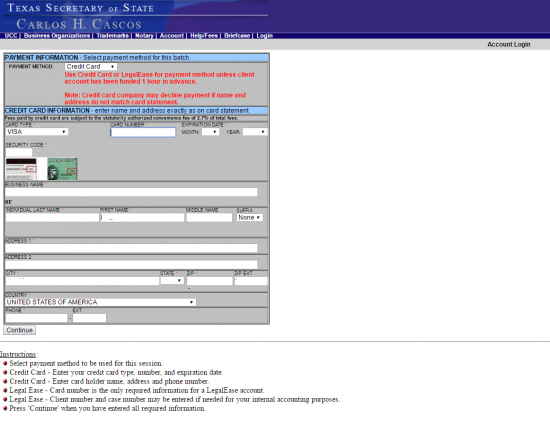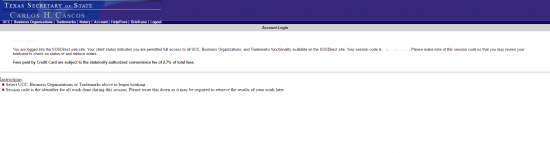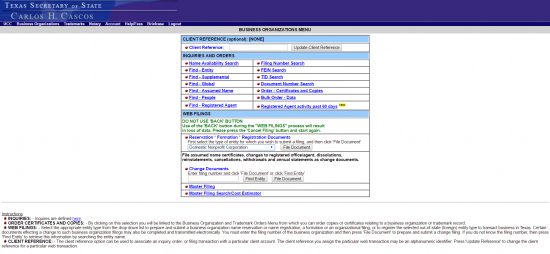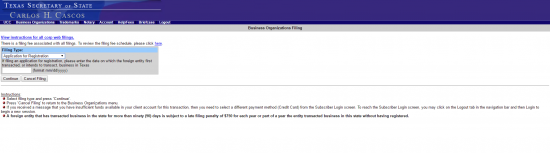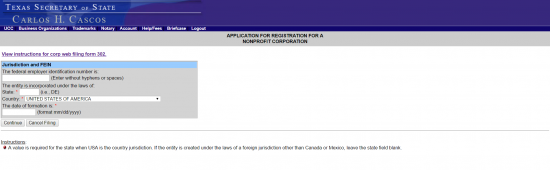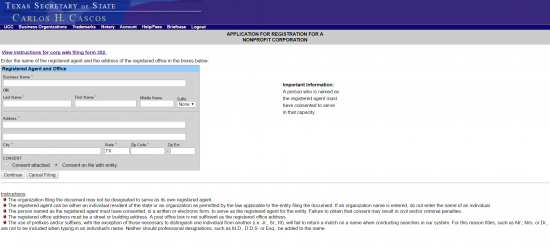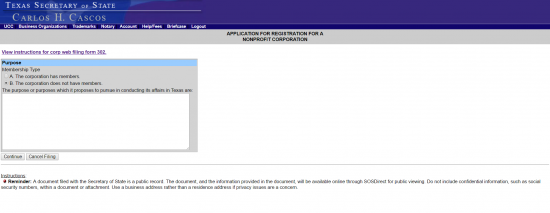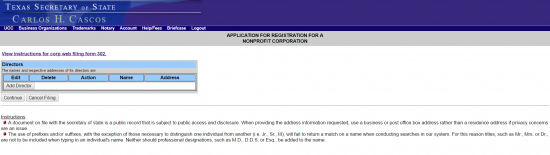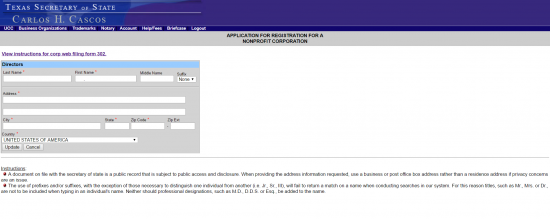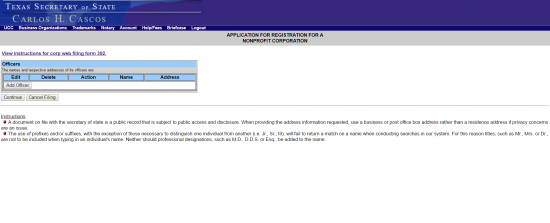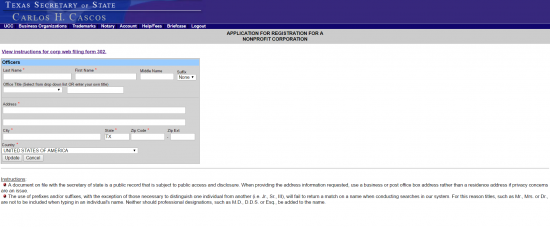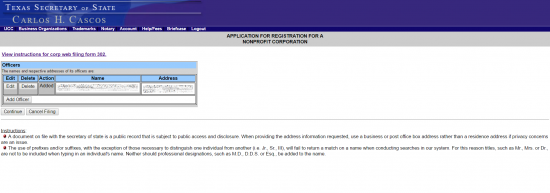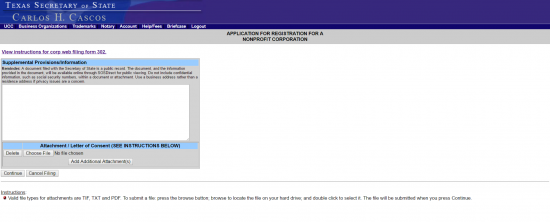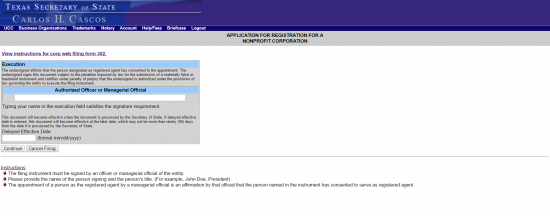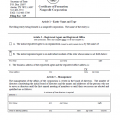|
Texas Application for Registration for a Nonprofit Corporation or Cooperative Association | Form 302 |
The Texas Application for Registration for a Nonprofit Corporation or Cooperative Association | Form 302 is the primary method the Texas Secretary of State uses to gather information regarding a foreign nonprofit corporation or cooperative association seeking to gain approval to conduct corporate business in the State of Texas. This process may differ slightly from entity to entity however, the information required upon this application will represent the basic information that every foreign (out-of-state) nonprofit corporation will need to submit to the Texas Secretary of State. Thus, since some entity types may require additional information the entity filing this application should take ever measure in making sure the process is fully understood. It should be noted that a foreign nonprofit corporation may not operate as such in this state without attaining approval of this application and receiving a Texas Certificate of Authority.
The Filing Fee for this application is $25.00. This payment must be remitted when it is time to submit this application. You may pay by check or money order (payable to “Secretary of State”), a major credit card, or LegalEase Account. You may deliver this application to James Earl Rudder Office Building, 1019 Brazos, Austin, Texas 78701, mail to Secretary of State, P.O. Box 13697, Austin, Texas 78711-3697, fax to (512) 463-5709, or submit these articles online at SOS Direct.
How To File
Download PDF Application
Download Word Application
Step 1 – The Texas Application for Registration for a Nonprofit Corporation or Cooperative Association | Form 302 is available for download both as a PDF file or a Word file. You may download either one as necessary. If you have an PDF editing program and prefer to use this program to enter information, then select the link labeled “Download PDF Application.” If you do not have a PDF editing program or prefer to work in MS Word, then download the link labeled “Download Word Application.”
Step 2 – In Item 1, check the first box if the filing entity is a nonprofit corporation. If the filing entity is a cooperative Association then place a mark in the second box. You may only choose one of these. Then enter the Full Name of the foreign corporation on the blank line provided as it is reported in the Certificate of Existence being submitted with this form.
Step 3 – If the filing entity is a cooperative that does contain the appropriate designating word (i.e. cooperative) then enter the Name of the cooperative with an acceptable word of designation in Item 2A. If the filing entity does not bear a unique Name or is otherwise unavailable to the filing entity, then it must use an Assumed Name in the State of Texas. If this is the case, report the Assumed Name the filing entity will operate under in the State of Texas in Item 2B.
Step 4 – Enter the filing entity’s Federal Employer Identification Number on the blank line provided in Item 3. If this Number is not available to be reported here, then mark the check box provided.
Step 5 – In Item 4, report the jurisdiction where the filing entity organized and obtained its current entity status on the blank line provided. Then on the next line following the words “…date of its formation in that jurisdiction is,” enter the exact Date the filing entity incorporated in its parent state. Item 5 will bind the filing entity to the statement concerning its origin and status.
Step 6 – On the blank line, in Item 6, report the Purpose of the filing entity’s business. The statement below this line will ascertain the entity is legally allowed to conduct its activities with this purpose in its home state.
Step 7 – Item 7 must solidify the Date the filing entity either first conducted business in the State of Texas or the Date the filing entity intends to conduct business in the State of Texas. Enter this Date on the blank line provided. Note: If this entity has conducted business in Texas without reporting it, late fees may apply.
Step 8 – Enter the Full Address (in this order: Building Number, Street, Unit Number, City, State, Country, and Zip Code) for the Principal Office of this entity on the blank line in Item 8.
Step 9 – On the next page, in Item 9, you must define the initial Registered Agent being used by the foreign entity. If the initial Registered Agent is a business then mark the box in Item 9A and enter the Full Name of the initial Registered Agent on the blank line provided. It the initial Registered Agent is a person, then mark the box in Item 9B and enter the Full Name of the initial Registered Agent on the Blank line in this section (in this order: First Name, M.I., Last Name, and Suffix). Only fill in either section 9A or 9B. Below this, in Item 9C, report the Full Business Address of the initial Registered Agent’s Registered Office on the blank line provided. This must be the actual Address and must be composed of the Building Number, Street, Unit Number, City, State, and Zip Code.
Step 10 – Item 10 will bind the foreign entity as the Agent used for Service of Process in the State of Texas.
Step 11 – In Item 11, you must document the Directors sitting on the current Board of Directors serving the nonprofit corporation. To begin, go to the box labeled “Director 1, then enter a Director’s First Name, Middle Name (optional), Last Name, and Suffix on the first line then on the second line enter that Director’s Complete Address. Each Director must have his or her own section.
Step 12 – Next, in Item 12, report the Full Name, Title, and Address of each Officer (or other Managerial Official). Typically this is the President, Vice-President, Treasurer, and Secretary of a corporation. Each party must be clearly documented.
Step 13 – If the filing entity is a nonprofit corporation with Members, then mark the first box in Item 13. If the filing entity is a nonprofit corporation with no Members then mark the second box in Item 13.
Step 14 – The next section, labeled “Supplemental Provisions,” will provide space so that any remaining information that must be reported with this application may be documented. If there are addendums or attachments, you may list them by title in this section.
Step 15 – The section labeled “Effectiveness of Filing” will allow the filing entity to determine when this application’s Date of Effect will be. If the Date of Effect will be the same as the Filing Date then mark the first box. If the Date of Effect should occur after the Filing Date then mark the second check box and enter the desired Date of Effect on the blank line provided. If the Date of Effect will depend upon a certain event that must occur then mark the third check box, report the 90th day after the application date on the blank line in this paragraph, and report this event in the text box provided.
Step 16 – Next in the section labeled “Execution,” a Governing Party such as an Authorized Director or Officer must enter the Date this application is being Signed on the blank line labeled “Date.” Next the Signature Party must Sign his or her Name on the blank line labeled “Signature of authorized person.” Below this the Signature Party must Print or Type his or her Full Name.
Step 17 – The Texas Application for Registration for a Nonprofit Corporation or Cooperative Association | Form 302 may be submitted in person, by mail, or by fax to the Texas Secretary of State with all accompanying paperwork and full payment of the Filing Fee ($25.00). If paying by check/money order make sure to make it payable to “Secretary of State.” You may also pay using a major credit card or Legalease account but must complete and include Form 807 when filing by fax.
Mail To:
Secretary of State
P.O. Box 13697
Austin, Texas 78711-3697
Deliver To:
James Earl Rudder Office Building
1019 Brazos
Austin, Texas 78701
Fax To:
(512) 463-5709
How To File
Step 1 – To begin, go to the SOSDirect home page ( http://www.sos.state.tx.us/corp/sosda/index.shtml), maintainedby the Texas Secretary of State, then read the information present and select the button labeled “Enter.”
Step 2 – You must login to your account to enter this site and utilize the online Texas Application for Registration for a Nonprofit Corporation or Cooperative Association | Form 302. Enter your login (User ID and Password) information then select the button labeled “Submit.”
Step 3 – Verify your contact information on this profile. This page will be auto populated with the information on your profile, however it is always a good idea to take a moment and double check all the information is correct. When you have done this select the button labeled “Continue.”
Step 4 – Enter your payment information. Make sure this is an up to date account as all filings must be paid for before they can be accepted for review. When you have done this, select “Continue.” Note: credit card payments carry a %2.7 convenience fee for online filings
Step 5 – The Texas SOSDirect session you have entered will come with an ID number. Keep this number for your records, then when you are ready select the “Business Organization,” at the top of your page to continue.
Step 6 – Locate the box labeled “Web Filings” then select “Foreign Nonprofit Corporations” from the drop down list present. Once you have done this, select the button labeled “File Document.”
Step 7 – Next, locate the first drop down list on this page. Under the heading “Filing Type,” select “Application for Registration.” Then, in the Date field below this, enter the Date the foreign nonprofit corporation first engaged in business activity or intends to engage in business activity in the State of Texas. When you have done this, select the button labeled “Continue.”
Step 8 – This screen will contain two fields. The first one is mandatory while the other will depend upon the situation. Enter the Full Name of the foreign corporation applying for the right to conduct business in the State of Texas in the first field precisely as it appears in the record books of the governing authority in its parent state. If the Name of the foreign nonprofit corporation is unavailable for use in Texas, then enter the Full Assumed Name the foreign corporation shall be known as and operate under in the State of Texas. Note: If the third field is filled out, the filing entity will agree to operate under the Name entered in the State of Texas.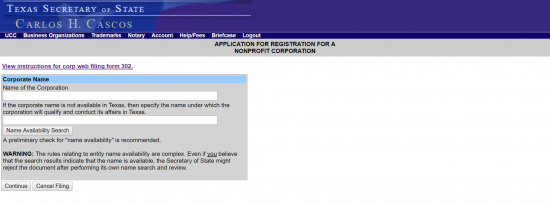
Step 9 – In this screen, you will need to enter the Federal Employer Identification Number of the foreign entity in the first field. Then report the two letter abbreviation of the foreign nonprofit corporation’s parent state in the second field. Below this will be a drop down menu for countries where you will need to select the country where the filing entity is located. Finally, in the last field, report the Date of Formation or Date of Incorporation when this entity first achieved corporate status.
Step 10 – The Principal Office page will require the Complete Street Address (Building/Street/Unit Number) of the foreign nonprofit corporation’s Principal Office entered utilizing the fields under “Address.” There will be a separate field for you to enter the City, State, Zip Code (and, if applicable Zip Code Extension), and Country associated with the Prinicipal Office’s Address.
Step 11 –Next you will need to report the Registered Agent who will receive Service of Process documents on behalf of the foreign entity. First, identity the Registered Agent by either Filling out the Full Name of the Registered Agent in the field labeled “Business Name” (if the Registered Agent is an entity) or using the “Last Name,” “First Name,” “Middle Name,” and “Suffix” fields (if the Registered Agent is an individual). You will also need to utilize the Address section to enter the Full Address of the Registered Agent’s Registered Office. This must be the Address where the Registered Agent may be found to accept such court documents during business hours and, thus, cannot contain a P.O. Box. When you are ready, select the button labeled “Continue.”
Step 12 –Report the Purpose of the foreign corporation’s business in Texas in the text box provided. This should be a full description of the corporations goals and activities. Note: The filing entity must be approved to carry out this purpose in its parent state as well.
Step 13 – This page will allow you to report the Directors serving the foreign corporation. Select the button “Add Director” to begin. You will be redirected to this page after you have entered each Director’s information.
Step 14 – Enter the Full Name and Complete Address for the Director being reported. When you are done, select the button labeled “Update.” This will direct the browser to the main Director Table where you may Edit this entry, Delete it, Add another Director or continue to the next section. Enter all the Directors in this manner then continue to the next section.
Step 15 – You will also need to enter information for the Officers serving this corporation. Select the button labeled “Add Officer.”
Step 16 – On this page, enter the Last Name, First Name, Middle Initial, and any applicable Suffix of the Officer being reported in the fields on the first row. Below this you may use either the drop down list in the “Officer Title” section or enter a separate Title in the text field present. Then use the fields under “Address” to report the Address for this Officer. When you are done, select the button labeled “Update.”
Step 17 –This page will display the information you have just entered. You may either Edit or Delete this information. If it is correct, then either Add another Officer or select the “Continue” button to proceed to the next section.
Step 18 –This page will provide a text box so that you may report any additional information. Also, if necessary, you may upload documents to be attached to this filing utilizing the button labeled “Choose File” then “Add Additional Attachements” to locate the documents on your machine then upload them to this filing (respectively) When you are ready, select the button labeled “Continue.”
Step 19 – The Officer, Director, or Authorized Representative must provide an Electronic Signature by reading the paragraph then typing in his or her Name in the field labeled “Authorized Officer or Managerial Official.” Below this, you may indicate if the Effective Date should be a Date between the Filing Date and 90 days after the Filing Date by entering the desired Date of Effect in the text box labeled “Delayed Effective Date.” If you wish the Effective Date to be the same as the Filing Date then select the button labeled “Continue.”
Step 20 – This page will give you the opportunity to review the information you entered before checking out. The payment information you entered earlier will be considered the method of payment for the $25.00 Filing Fee (all applicable fees will be added to this as well). If you need to return to a section, use the “Edit Filing” button at the top of the page. When you are ready, select the button labeled “Submit Filing (Fee $25.00).